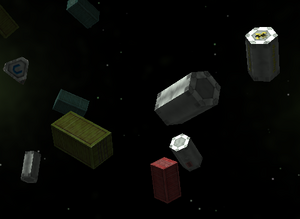Difference between revisions of "Cargo Wreck Teaser OXP"
Eric Walch (talk | contribs) (updated oxp) |
Eric Walch (talk | contribs) m (box.com) |
||
| Line 18: | Line 18: | ||
===Download Link=== | ===Download Link=== | ||
| − | [http://www.box. | + | [http://www.box.com/shared/bnttpa3rq1 ''Download Cargo Wreck Teaser 1.6.5''] Updated January 2011. |
===Version History=== | ===Version History=== | ||
Revision as of 10:36, 20 November 2011
Intro
Cargo Wreck Teaser
Author Arexack Heretic
Created by Arexack as part of an ongoing project to insert greater variety into the wonderfull Ooniverse.
Firstly, the OXP adds different types of cargo canisters. Some types of cargo are packed in wooden crates, some in metal pods, some in metallic pyramids, radioactives have a warning symbol painted on their canister and so on. Adds variety when you laser up an innocent trader to scoop his cargo!
The OXP also adds a small chance of scooping up a Fuel Pod from a vanquished enemy, topping up your tanks.
Secondly, the OXP adds more wreckage to the game. When a ship is destroyed, broken pieces of the ship may spin away and explode, making for more enjoyable kills!
Minimum requirement Oolite 1.63
(release date version 1.6.5, January 2011)
Download Link
Download Cargo Wreck Teaser 1.6.5 Updated January 2011.
Version History
- v 1.4: Added all legacy scripting with java script. Oolite 1.65 will still use the old scripting system while the newer Oolite versions will use the JS scripts.
- v 1.5: Prepared for the new cargo awarding system in post 1.73 Oolite.
- v 1.6: Added reflection maps for all barrels.
- v 1.6.2: Small changes that are only available when used with Oolite 1.74+.
- v 1.6.3: Changed some roles to get a slightly different distribution of the generated pods.
- v 1.6.4: Fixed casing bug in JS that will generate errors after Oolite 1.74.2
- v 1.6.5: Fixed missing fur messages for the trumble pods.
Installing and Playing
To play the OXP, unzip the download file. This will create a folder named "Cargo_Wreck_Teaser xxx". Open this folder and you will see a folder named "Cargo_Wreck_Teaser xxx.oxp" and a readme. Move the Cargo_Wreck_Teaser xxx.oxp folder to AddOns. As with all OXPs, its the folder ending .oxp that you need to put in Oolite's AddOns folder, otherwise Oolite will not read it.