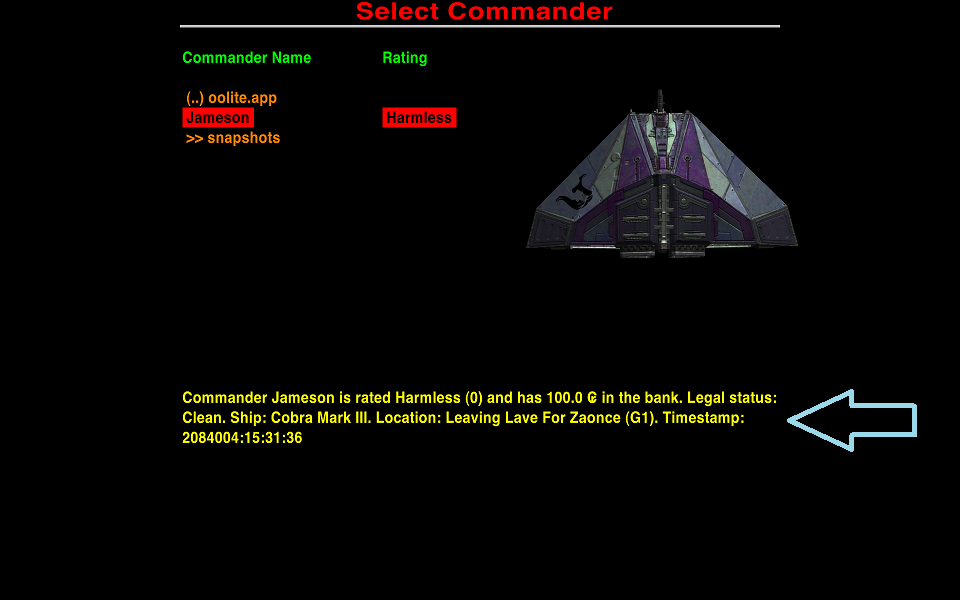Difference between revisions of "Save and Jump OXP"
Wildeblood (talk | contribs) (Created page.) |
(Updating BB links) |
||
| (9 intermediate revisions by 3 users not shown) | |||
| Line 1: | Line 1: | ||
| + | ==Description== | ||
| + | |||
Save and Jump is an add-on that changes the way you play Oolite. It gives you the option of saving your current game at the moment you make a witchspace jump between systems, as well as at the usual time when docked at the main station. | Save and Jump is an add-on that changes the way you play Oolite. It gives you the option of saving your current game at the moment you make a witchspace jump between systems, as well as at the usual time when docked at the main station. | ||
During the countdown to a jump, change views to the status (F5) screen, otherwise the jump will proceed normally, with no pause. Once the jump begins, Oolite will pause to allow you to save your game - you should see the current system name on the status screen change from e.g. "Lave" to "Leaving Lave for Zaonce". Simple - no buying special equipment or fiddling with the N-key menu, or other complications. | During the countdown to a jump, change views to the status (F5) screen, otherwise the jump will proceed normally, with no pause. Once the jump begins, Oolite will pause to allow you to save your game - you should see the current system name on the status screen change from e.g. "Lave" to "Leaving Lave for Zaonce". Simple - no buying special equipment or fiddling with the N-key menu, or other complications. | ||
| − | When loading a saved commander into Oolite, games saved with Save and Jump OXP can be easily distinguished because | + | When loading a saved commander into Oolite, games saved with Save and Jump OXP can be easily distinguished because both the departure and destination system names will be displayed in the location field. When loading such a game, remember to be ready for anything because you will not be docked at a station, but in flight and immediately jumping into a new system. |
| + | |||
| + | ==Download== | ||
| + | |||
| + | Download from [https://www.box.com/s/b6784a86a48e330cf2a0 the box]. (Note: no longer available) | ||
| + | |||
| + | [https://www.sendspace.com/file/qq5y51 Mirror site] | ||
| + | |||
| + | Or from this wiki: [[File:Save and Jump versions 0.3 and 0.4.zip]] | ||
| + | |||
| + | ==Discussion== | ||
| + | |||
| + | Please use this [https://bb.oolite.space/viewtopic.php?f=4&t=12150&p=177312 forum thread] for questions, comments or difficulties related to this OXP. | ||
| + | |||
| + | |||
| + | [[File:Save-and-Jump_OXP.png]] | ||
| + | |||
| + | == Updated Versions == | ||
| + | See Dybal's [[Save In Flight OXP]] (2022) | ||
| + | |||
| + | {{mechanics-OXP}} [[Category:Oolite expansion packs]] | ||
Latest revision as of 02:43, 29 February 2024
Description
Save and Jump is an add-on that changes the way you play Oolite. It gives you the option of saving your current game at the moment you make a witchspace jump between systems, as well as at the usual time when docked at the main station.
During the countdown to a jump, change views to the status (F5) screen, otherwise the jump will proceed normally, with no pause. Once the jump begins, Oolite will pause to allow you to save your game - you should see the current system name on the status screen change from e.g. "Lave" to "Leaving Lave for Zaonce". Simple - no buying special equipment or fiddling with the N-key menu, or other complications.
When loading a saved commander into Oolite, games saved with Save and Jump OXP can be easily distinguished because both the departure and destination system names will be displayed in the location field. When loading such a game, remember to be ready for anything because you will not be docked at a station, but in flight and immediately jumping into a new system.
Download
Download from the box. (Note: no longer available)
Or from this wiki: File:Save and Jump versions 0.3 and 0.4.zip
Discussion
Please use this forum thread for questions, comments or difficulties related to this OXP.
Updated Versions
See Dybal's Save In Flight OXP (2022)