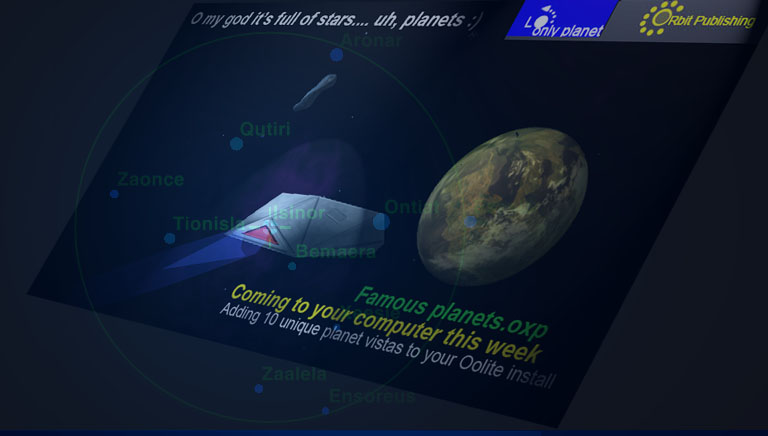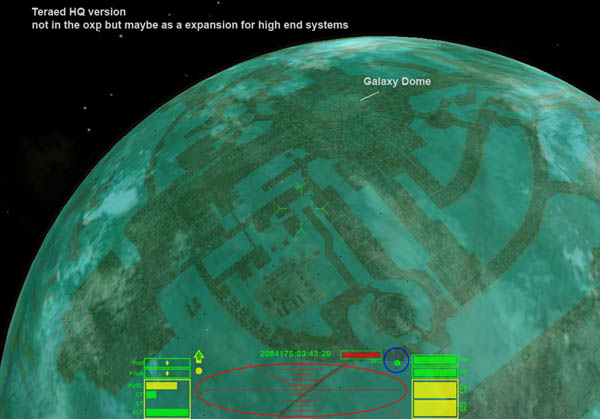Difference between revisions of "Famous Planets OXP"
| Line 14: | Line 14: | ||
This is gonna change! | This is gonna change! | ||
| − | This OXP adds 10 unique planets to Galaxy 1. Some planets are true to the descriptions of the novel Status Quo by Drew Wagar (found and down loadable on the Oolite Bulletin Board, a must read) and the Rough Guide to the Ooniverse by Disembodied [[Rough_Guide]] | + | This OXP adds 10 unique planets to Galaxy 1. Some planets are true to the descriptions of the novel Status Quo [[Status_Quo]] by Drew Wagar (found and down loadable on the Oolite Bulletin Board, a must read) and the Rough Guide to the Ooniverse by Disembodied [[Rough_Guide]] |
The OXP can be installed as a standalone OXP or as an addum to Capt. Kev's Excellent System Redux.OXP ( IMPORTANT: special installation instructions below). | The OXP can be installed as a standalone OXP or as an addum to Capt. Kev's Excellent System Redux.OXP ( IMPORTANT: special installation instructions below). | ||
Revision as of 22:58, 6 September 2008
Famous Planets OXP version 1.0 02-09-2008 By P.A. Groove and Capt Kev and Stromboli
[Download link][1]
What it does
Always wondered how Lave exactly looked? Did you read Status Quo and then found something missing in Oolite? This is gonna change!
This OXP adds 10 unique planets to Galaxy 1. Some planets are true to the descriptions of the novel Status Quo Status_Quo by Drew Wagar (found and down loadable on the Oolite Bulletin Board, a must read) and the Rough Guide to the Ooniverse by Disembodied Rough_Guide
The OXP can be installed as a standalone OXP or as an addum to Capt. Kev's Excellent System Redux.OXP ( IMPORTANT: special installation instructions below). Credits go to>
- All Oolite forum members that set 'the scene'.
- Special thanks to Capt. Kev for helping me out and Disembodied for the great planet descriptions and of course to the great Ahruman who keeps the game going. Griff for the offered help, Stromboli for the texture of Lereace and to Lestradae for hosting the file on his Box.net account Installation instructions
1. Standalone version
Just place the Famous Planex.OXP folder in your Oolite/Addons Directory.
2. With System Redux
copy the script.js file out of the folder System Redux Config of the Famous Planes.OXP to the Config directory of the System Redux.oxp and replace it.It contains extra code that Capt. Kev provided to let it work With his .OXP. warning config file is now patched see under System Redux Config patch by Capt. Kev
System Redux Config patch by Capt. Kev
This config file is patched now by Capt. Kev. You can download the patch here (Link has yet to be included)
Teread HD
In this folder is a High Res version included of Teread. WARNING: Only for High-end systems. To install just copy the file to the texture directory and replace the file.
Tested with: Lave.OXP tgy_dev.OXP (Tionsla Orbital Graveyard) taranis.OXP (Taranis HQ @ Lerelace) tianve.OXP (Tianve pulsar)
If you have questions or remarks you can post them in the special thread: 'Released: Famous Planets.OXP' in the Oolite Expansion Pack Forums[2]