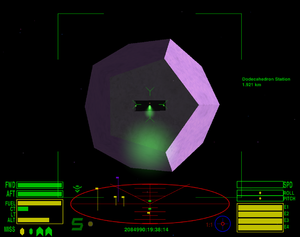Docklights OXP
Contents
Overview
A little OXP by forum request of Disembodied, which adds a trail of green docking lights in front of the main station in tech level 3+ systems. Designed as a docking aid to newer Commanders, just orient your ship along the line and follow them in, matching the rotation of the station.
Also if the station is in the process of launching a ship, they turn red temporarily as a warning.
One other small note - for most ships the player's viewpoint is not along the central axis of the ship (it is usually above it). So for best results the alignment with the docking lights should be with the central axis of your ship rather than the centre of your view. In practice that means the lights will go beneath your view.
Requirements
This OXP requires at least test version 1.76 of Oolite.
Download
Docklights v1.01 can be downloaded from Box.com by clicking on the link.