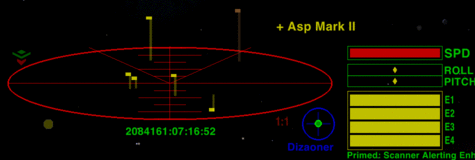Difference between revisions of "Scanner Alerting Enhancement"
From Elite Wiki
(changed keyboard controls; escape pods now detectable) |
|||
| Line 4: | Line 4: | ||
==Features== | ==Features== | ||
| − | * Automatic class identification of all ships within range. | + | * Automatic class identification of all ships within range, including escape pods. |
* Ships' "lollipops" appear flashing on the scanner until targeted. | * Ships' "lollipops" appear flashing on the scanner until targeted. | ||
* Primable, with functions: | * Primable, with functions: | ||
| − | ** '''n''' : | + | ** '''n''' : move to next set of config options (alert type or ship classes) |
| − | ** | + | ** '''b''' : pick next config value |
| − | ** <font color="red">'' | + | *** alert type : none / scanner / console / scanner+console |
| + | *** ship classes : neutral (civilian) / military / police / civ+mil+pol | ||
| + | ** <font color="red">''in v0.2, <b>n</b> and <b>b</b> changed the alert type and scan class respectively''</font> | ||
==Requirements== | ==Requirements== | ||
Revision as of 19:40, 24 May 2015
Overview
Rapid alerting to the presence of new ships on the scanner.
Features
- Automatic class identification of all ships within range, including escape pods.
- Ships' "lollipops" appear flashing on the scanner until targeted.
- Primable, with functions:
- n : move to next set of config options (alert type or ship classes)
- b : pick next config value
- alert type : none / scanner / console / scanner+console
- ship classes : neutral (civilian) / military / police / civ+mil+pol
- in v0.2, n and b changed the alert type and scan class respectively
Requirements
- This OXP needs Oolite v1.81 or better.
- Equipment purchasable at TL8 or above once Scanner Targeting Enhancement installed.
Download
- ScannerAlertingEnhancement.oxz (<10 KB, downloaded 3224 times).
Quick Facts
| Version | Released | License | Features | Category | Author(s) | Feedback |
|---|---|---|---|---|---|---|
| 0.2 | 2015-05-17 | CC-BY-NC-SA 4.0 | automatic ship class id | Equipment OXPs | jh145 | forum |