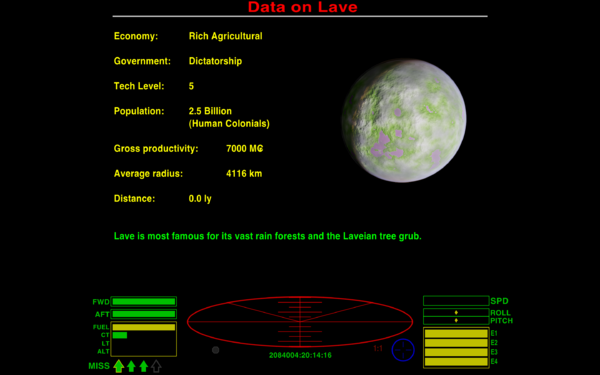World Builder
From Elite Wiki
Improve planets. Play God. System information editor.
Contents
Overview
Wildeblood's latest trinket script is an in-game editor for the system information.
Improve worlds. Make the Ooniverse a better place. Select the system you want to edit on the F6 navigation chart, go to F4 and select (uncategorised) World Builder, happy improving.
Usage
You can type in "PLANET" etc. while looking at "PEOPLE" etc. options - you are not sequestered inside your initially chosen category.
Type HELP to get a lot more detail on what is available to change
- PEOPLE (12 options)
- PLANET (16 options)
- ATMOSPHERE (9 options)
- SKY (13 options)
- STATION (5 options)
- SUN (11 options)
- READ ONLY (5 options)
More detail
PEOPLE:
- "description"
- "economy"
- "economy_description"
- "government"
- "government_description"
- "inhabitant"
- "inhabitants"
- "name"
- "population"
- "population_description"
- "productivity"
- "techlevel"
PLANET:
- "illumination_color"
- "land_color"
- "land_fraction"
- "planet_distance"
- "planet_distance_multiplier"
- "polar_land_color"
- "polar_sea_color"
- "radius"
- "rotational_velocity"
- "rotation_speed"
- "rotation_speed_factor"
- "sea_color"
- "terminator_threshold_vector"
- "texture"
- "texture_hsb_color"
- "texture_normspec"
ATMOSPHERE:
- "air_color",
- "air_color_mix_ratio",
- "air_density",
- "atmosphere_rotational_velocity",
- "cloud_alpha",
- "cloud_color",
- "cloud_fraction",
- "has_atmosphere",
- "polar_cloud_color"
EXTRAS:
- "planet_distance_multiplier"
- "planet_name"
- "rotational_velocity"
- "rotation_speed_factor"
- "texture"
- "texture_hsb_color"
- "texture_normspec"
SKY:
- "ambient_level"
- "nebula_color_1"
- "nebula_color_2"
- "nebula_count_multiplier"
- "sky_blur_alpha"
- "sky_blur_cluster_chance"
- "sky_blur_scale"
- "sky_color_1"
- "sky_color_2"
- "sky_n_blurs"
- "sky_n_stars"
- "sky_rgb_colors"
- "star_count_multiplier"
STATION:
- "market_script"
- "station"
- "station_roll"
- "station_vector"
- "stations_require_docking_clearance"
SUN:
- "corona_flare"
- "corona_hues"
- "corona_shimmer"
- "sun_color"
- "sun_distance"
- "sun_distance_modifier"
- "sun_distance_multiplier"
- "sun_gone_nova"
- "sun_name"
- "sun_radius"
- "sun_vector"
SYSTEM:
- "concealment"
- "populator"
- "random_seed"
- "repopulator"
READONLY:
- "coordinates"
- "galaxyID"
- "systemID"
- "visits" - for the Explorers' Club OXP
- "sun_gone_nova"
For commentary on the above, see Planetinfo.plist
Concealment
- 1. select the system you want to hide on one of the F6 chart screens:
- 2. open World Builder, and at the first text-entry box type in "concealment" (all lower-case, no inverted commas):
- 3. At the second text-entry screen, type in a number over 100.
- For more information: Planetinfo.plist#Concealment
Version History
- 1.2.3 - functionally complete. (Not version 1.3 yet, because it's still scruffy on the inside, and wants tidying up.) Changes from version 1.2:-
- 1. Second input screen shows the current value of the property one is proposing to change.
- 2. Result screen shows before and after values of changed property.
- 3. Result screen offers choice to edit another property, rather than always exiting to the system data screen.
- 4. Sound sample only plays on the starting menu, not the other menus.
- 1.2 - now features "colourful background images".
- 1.1 - this is more than a trinket script; he's starting to get serious now. And I'm quite happy with how this is progressing. It's now keeping a log of changes made, and the intention is for version 1.2 to have an "undo" function. That's the only outstanding item on the wanted features list. Now it really just needs polishing: many more detailed help messages, limiting the annoying sound sample to only play once, pretty screen backgrounds, etc.
- 1.0 - the original trinket version
Download
License
License: CC-BY-NC-SA 4.0
Links
- Forum topic for questions, comments or difficulties: https://bb.oolite.space/viewtopic.php?t=21827
- Author: Wildeblood