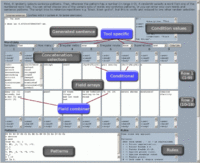Cabal Common Library Doc PhraseGen
Contents
Overview
This is the main class for the generator with its members and part of the Cabal_Common_Library.
PhraseGen is a generator for phrases, names, sentences or other messages and works similiar to other random mechanisms on the net with some additional features. It uses 3 scripts:
- the data script (Cabal_Common_PhraseGenWords.js) holds a few objects only (words, sets, irregular nouns, irregualar verbs and superlatives).
- the build script (Cabal_Common_PhraseGen.js) which prefills some lists, processes OXP input and handles the rules.
- the helper script (PhraseGen.js) which does the communication between HTML and build script. This is not used in Oolite.
The words object is the heart of the whole thing. It contains arrays which are used in the sets. Multiple arrays can be concatenated easily and content can be reused - if I recall it right it's a similiar approach to CMcLs RandomShipNames.oxp. The concept is basically using the 'soft' references in JS.
Every set contains 18 arrays with words (or phrases) and 1 array with sentence patterns.
The helper script + HTML will be available as separate download, but probably only works properly in Firefox/SeaMonkey. If someone wants to create a crossbrowser version, give me a call.
How it works
The script simply replaces the numbers (1-9) in the pattern with content from the arrays.
Switching between 1-9 and 10-18 is done via special char. Some other special chars are giving patterns some more oompf, e.g. for displaying player.name or setting flags for the word processing. And when a word is picked from the arrays additional rules are applied before it replaces the number in the pattern. The rules are designed to work with english words (some exceptions are handled).
Main goal is performance while handling a wide range of possibilities and it really looks promising.
The script also precreates some specials and populates the corresponding arrays to be combined via pattern when a OXP requests it. Additionally fields can be related to each other and even a conditional markup is processed (recursion depth is limited).
All sets have the same form:
SetName: {
fieldA: [],
fieldB: [],
fieldC: [],
...
fieldR: [],
sentences: []
}
The fields A-I are treated as row1, J-R as row2.
Methods
makePhrase()
| var a = worldScripts.Cabal_Common_PhraseGen.makePhrase(setname [,pattern]); |
Is simple and straightforward. When called the method returns the created string.
Parameters:
- setname
- String/Object.
- String: PhraseGen looks up if the pool contains a set with this name.
- Object: PhraseGen uses the passed object.
- pattern
- String/Array. Optional. If not specified PhraseGen will use a randomly choosen pattern from the current set.
- String: Pattern.
- Array: PhraseGen will randomly choose a element.
Returns:
- phrase
- String. The generated string or false.
addSet()
| var a = worldScripts.Cabal_Common_PhraseGen.addSet(setname, obj [,clone]); |
For adding data to the pool there are two possible ways.
Parameters:
- setname
- String. Unique identifier for the set. Probably the easist way is to use OXPName_SetID.
- obj
- Object. Holds the arrays with words and patterns.
- clone
- Boolean. Optional. If specified PhraseGen creates a deepcopy of the object. Otherwise it will store a object holding references.
Returns:
- success
- Boolean. True if set was placed, otherwise false.
Rules
The following rules are processed by PhraseGen:
Patterns
Patterns are simple strings to control the sentence building. They can contain plain text, control chars or conditional checks (with field combiners or single words as actions). The script replaces numers (in range 1-9) with content from the sets field arrays.
First letter and next word after . ! or ? is capitalized.
+ -> Forces capitalization.
} -> Forces fields 1-9.
{ -> Forces fields 10-18.
> -> Applies plural rules.
< -> Applies singular rules (probably obsolete).
| -> Random plural (50%).
# -> Verb case 1. simple present
_ -> Verb case 2. simple past
^ -> Verb case 3. past participle
* -> Verb case 4. perfect
@B -> player.bounty.
@C -> player.name.
@D -> player.ship.displayName.
@F -> Random Firstname.
@f -> Stored @F, else empty string.
@I -> player.ship.name.
@L -> player.legalStatus.
@N -> Random Surname.
@n -> Stored @N, else empty string.
@P -> Current system.name.
@R -> player.rank.
@S -> Random system.name.
@s -> Stored @S, else empty string.
@T -> player.ship.target.displayName.
@Z -> Random Brew name.
@z -> Stored @Z, else empty string.
a followed by vowel a,e,i,o,u -> an
a followed by superlative -> the
Fields
Fields can contain plain text, field combiners or conditional checks.
$ -> identifies verb (e.g. decide$). & -> identifies irregular noun or verb (e.g. &go$ or &bison). [#] -> field combiner.
Noun Plural
& -> irregular, uses lookup table. otherwise: [^es]s -> unchanged fe -> replace with ves e -> word + s [^o]o,[^ei]x,es[s],[cs]h -> word + es [^aeiou]y -> replace with ies [^erf]f -> replace with ves [ei]x -> replace with ices else -> word + s;
Verb Tenses
& -> irregular, uses lookup table.
Can be combined with plural prefix.
case 0 -> base form, e.g. go
case 1 -> simple present, e.g. goes
case 2 -> simple past, e.g. went
case 3 -> past participle, e.g. gone
case 4 -> singular: has gone
case 4 -> plural: have gone
otherwise:
case 0 -> base form
case 1 -> apply plural noun rules
case 2 ->
e -> word + d
[^aeou]y -> replace with ied
[aeioy]p -> word + ped
[aeioy]b -> word + bed
[^l]l -> word + led
else -> word + ed
case 3 ->
e -> word + d
[^aeou]y -> replace with ied
[aeioy]p -> word + ped
[aeioy]b -> word + bed
[^l]l -> word + led
else -> word + ed
case 4 -> singular: has + case 3
case 4 -> plural: have + case 3
Field combiner
Field combiner are used to place content of fields of the same row in other fields. The rows are field 1-9 (A-I) and field 10-18 (J-R).
[#] -> field combiner.
Conditional
PhraseGen can also be instructed to check values against collected data and react accordingly. On every docking (and after .startUp) PhraseGen stores randomly choosen nodes from Cabal_Common_Library_Doc_Functions and the node of the current system (additionally updated on launching and exiting witchspace).
These nodes are used to compare the instructions in fields and patterns against the nodes values. E.g.
(Sg>0,e!5=[7]|[6])
Nested conditionals like (Sg>0=[7]|(Se>5=[7]|[6])) are not supported, but stacked ones are possible,
fieldA (Sg>0=[3]|[5]) fieldC (Se>0=[7]|[6])
Multiple checks in the same field are supported
The (Sg>0=standard|anarchy) system is (Se>4=agricultural|industrial)
Syntax:
Must be enclosed by round brackets. S,P -> identifier for the node with S = @S, P = @P multiple conditions are separated by , (logical AND) type: c -> productivity e -> economy g -> government p -> population r -> radius s -> sun t -> techlevel operators: : -> equal < -> lessthan > -> greaterthan ! -> not equal actions: = -> identifies the actions | -> separator matched / not matched