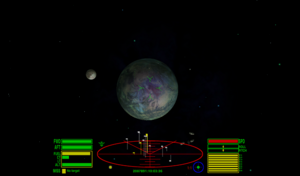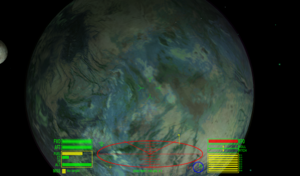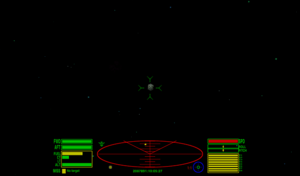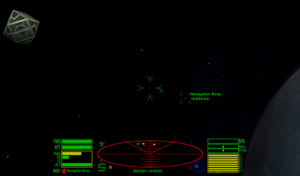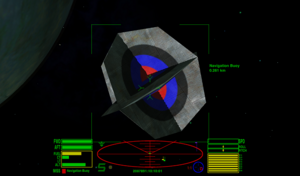Difference between revisions of "How to Dock"
LittleBear (talk | contribs) (→Step Four : Approach the Station until it comes within scanner range) |
LittleBear (talk | contribs) m |
||
| Line 62: | Line 62: | ||
[[Image:DockingGuide5.png|left|thumb|300px|Near the station locate the Navigation Beacon.]] You have entered the Station's Safe Zone. Note the S displayed on the HUD. If you come under attack, GalCop Vipers will scamble to assist you. You should now set your course the Station's Navigation Beacon. This will ensure you are properly aligned with the docking port. The Station's position is now shown by a green 'golf club' on the scanner. Keep your eyes pealed for a flashing green / yellow 'golf club'. This shows the position of the Navigation Beacon. Locate the Beacon and fly towards it. | [[Image:DockingGuide5.png|left|thumb|300px|Near the station locate the Navigation Beacon.]] You have entered the Station's Safe Zone. Note the S displayed on the HUD. If you come under attack, GalCop Vipers will scamble to assist you. You should now set your course the Station's Navigation Beacon. This will ensure you are properly aligned with the docking port. The Station's position is now shown by a green 'golf club' on the scanner. Keep your eyes pealed for a flashing green / yellow 'golf club'. This shows the position of the Navigation Beacon. Locate the Beacon and fly towards it. | ||
| + | |||
| + | |||
| + | |||
| + | |||
| + | |||
| + | |||
| + | |||
| + | |||
| + | |||
| + | |||
| + | |||
| + | |||
| + | |||
| + | |||
| + | |||
| + | |||
| + | == Step Five : Fly directly to the Navigation Beacon and stop == | ||
| + | |||
| + | [[Image:DockingGuide6.png|left|thumb|300px|Stop next to the Navigation Beacon.]] Fly right up to the Navigation Beacon and come to a dead stop. Take care not to collide with it. GalCop takes a dim view of Commanders who vandilise these useful devices. | ||
| + | |||
| + | |||
| + | |||
| + | |||
| + | |||
| + | |||
| + | |||
| + | |||
| + | |||
| + | |||
| + | |||
| + | |||
| + | |||
| + | |||
| + | |||
| + | |||
| + | |||
| + | |||
Revision as of 19:04, 1 November 2008
Contents
- 1 Introduction
- 2 Step One : Set your course for your destination planet
- 3 Step Two : Proceed towards the planet until the guidence computer aquires the Station
- 4 Step Three : Follow your Guidance Computer Marker to the Station
- 5 Step Four : Approach the Station until it comes within scanner range
- 6 Step Five : Fly directly to the Navigation Beacon and stop
Introduction
It is of course a disgrace that, despite protests from the Galactic Health and Safety Executive, craft are still permitted to operate without an automated Docking Computer aboard resulting in many young Jamesons being scarped from the docking port of Lave Station. Manual docking is however a skill all pilots must master in order to acquire the 1,000 Credit cost of a computer in the first place. Commanders are therefore advised to familiarise themselves with the basic procedure, extracted from the Galactic Navy flight manual. Following the step by step guide should ensure a safe arrival at your destination station.
Step One : Set your course for your destination planet
Upon exiting Witchspace, you will still be at some distance from the planet. Some very large stations such as Torus Stations may be visible at this distance, but most will not. At this range your in-built guidance computer will have locked onto the planet rather than the Station itself. Note the Green Marker shown on the HUD. Set your Course to follow the marker towards the planet.
Step Two : Proceed towards the planet until the guidence computer aquires the Station
Your craft is now in a high orbit of the planet and fairly close to the Station. Notice how the guidance computer has now located the Station itself and the display on the HUD was changed from a green circle to a green square. Adjust your course to now fly towards your destination station.
Step Three : Follow your Guidance Computer Marker to the Station
You can now see the station, although it is still too far away to be shown on the scanner yet. Other craft may also be on approach. Observe local traffic control regulations at all time.
Step Four : Approach the Station until it comes within scanner range
You have entered the Station's Safe Zone. Note the S displayed on the HUD. If you come under attack, GalCop Vipers will scamble to assist you. You should now set your course the Station's Navigation Beacon. This will ensure you are properly aligned with the docking port. The Station's position is now shown by a green 'golf club' on the scanner. Keep your eyes pealed for a flashing green / yellow 'golf club'. This shows the position of the Navigation Beacon. Locate the Beacon and fly towards it.
Fly right up to the Navigation Beacon and come to a dead stop. Take care not to collide with it. GalCop takes a dim view of Commanders who vandilise these useful devices.