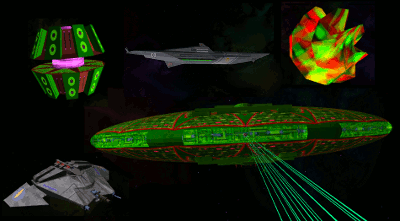Xeptatl's Sword (Help)
This page has been copied from the archived original
General help and advice
Where possible the help is progressive. A hint is given first then more detailed advice and finally a full talk-through.
All the 'helps' are encrypted to avoid accidental viewing. To decrypt use rot13.
Copy and paste the BROWN encrypted text into the rot13 box and decrypt it.
Galactic Jumps
Throughout the mission you will be jumping between Galaxies. Normally these jumps will take you to a specific destination but there may be times when you jump into a different system. This can happen for various reasons. The target system will be marked on the galactic chart and F5/F5 will remind you where you should be, so if this happens just make your way to the correct system.
Some jumps will be to the Lost Worlds, those systems which are cut-off from the rest of the galaxy because thay are more than 7LY away from other systems. Remember you will only be able to reach these if you have a GalDrivePod on board.
N.B. Some ships such as the Vortex have 'virtual' missile bays. The GalDrivePod MUST be mounted in the active bay to work.
Pylon-mounted equipment
There will be several occasions throughout this mission where equipment will need to be added to your ship's pylons. You will be informed during the mission when this is necessary and you will be prompted in advance so you may clear pylons in good time, using normal methods.
A facility has been included to allow you to selectively sell pylon-mounted equipment which might be useful, but we DO NOT recommend you use it except in emergency. Go to the 'outfitters' (F3) and select which equipment you want to dismount.
N.B. Due to a bug in Oolite using this facility has been known to cause a Crash to Desktop on rare ocassions. We apologise if this does occur but it is outside our control. Should this happen you will need to start that section of the mission again from your previous save.
Mission screen review
You can review previous mission screens. Press F6 after docking and you will see a menu of previous mission screens. Click on the screen you wish to review.
F6 is also used for the short-range and Long range charts as usual. To access these, 'Exit' the screen-review function and press F6 again. The charts function will then work normally.
Links
- Xeptatl's Sword
- Xeptatl's Sword (Organisations and Characters)
- Xeptatl's Sword (Ships, Stations and Objects)
- Xeptatl's Sword (Credits)
The Mission
Galaxy Two Wormhole run
Early on in the mission you will be assisted by Agents of the Xeptatl Society who will arrange a chain of wormholes to quickly get you across the galaxy to your final destination.
Don't worry if you 'break' the chain:- Whfg cybg n pbhefr gb Hpfrrq naq pneel ba. Lbh jvyy cebonoyl cvpx-hc gur punva nf lbh tb.
Stuck in Witchspace?:- Gur Gunetbvqf jvyy pnhfr lbh gb zvfwhzc, yrnivat lbh jvgubhg shry va jvgpufcnpr. Uryc jvyy pbzr, fb qrny jvgu gur Gunetbvqf naq njnvg erfphr. N Krcgngy Fbpvrgl ntrag jvyy pbzr ybbxvat sbe lbh. QB ABG hfr nal 'Rkgen Shry' BKCf gb rfpncr sebz vagrefgryyne fcnpr!
Galaxy Four
You will have a short trip through Galaxy Four part way through the mission. There is one vital task to perform here and this will occur after one or two jumps, with a repeat a little later if you are un-successful first time.
- 1) Lbh zhfg gel gb ergevrir vasbezngvba qheva guvf cneg bs gur zvffvba. Gur Gunetbvq Pbhevre znl pneel fbzrguvat bs inyhr.
- 2) Gur Gunetbvq Pbhevre jvyy tvir hc n Gunetbvq Pbzchgre jura qrfgeblrq. Guvf fubhyq or fpbbcrq.
SPOILER:- There is one 'core' mission in Galaxy Four. Vg vf nffhzrq gung gur cynlre unf nyernql qbar gur Abin Zvffvba, ohg ol univat gur 'gnfx' cerfragrq irel rneyl va tnynkl Sbhe, guvf fubhyq or pbzcyrgrq orsber gur Abin zvffvba bpphef vs gur cynlre unf abg nyernql qbar vg. Lbh ner tvira n qrfgvangvba va Tnynkl Sbhe, ohg vg vf abg rffragvny gung lbh ernpu vg, fb vs lbh gevttre gur Abin zvffvba, be unccra npebff 'lbhe' Abin flfgrz orsber ernpuvat gur qrfgvangvba, qb abg jbeel. Cebivqvat lbh unir pbzcyrgrq gur 'gnfx' lbh pna whzc gb Tnynkl Svir ng nal gvzr.
Salvage mission at Beanxeat
You must find the spacewreck and recover a GalDrivePod before you can leave Galaxy Six.
- 1) Erzrzore gur TnyPbc bssvpvny zragvbarq gung vg jnf 'bhg orlbaq gur Fha...'
- 2) Gur jerpx pna or sbhaq cnfg gur Fha. Vzntvar n yvar sebz gur cynarg tbvat guebhtu gur fha naq rkgraqvat shegure bhg. Gur fcnprjerpx jvyy or ba guvf yvar.
- 3) Gur fcnprjerpx vf orlbaq gur fha, fb gb svaq vg lbh zhfg syl njnl sebz gur cynarg naq pneel ba cnfg gur fha. Jura lbh ner fbzr qvfgnapr cnfg gur fha, ghea naq urnq onpx gbjneqf vg znxvat fher gur cynarg vf oruvaq gur fha-hfr gur fcnpr pbzcnff. Nf lbh nccebnpu gur fha lbh jvyy svaq na nfgrebvq svryq, juvpu pbagnvaf gur fcnprjerpx. Vg jvyy abg znff-ybpx lbh, fb lbh jvyy arrq gb ybbx pnershyyl. Gb erpbire n TnyQevirCbq, lbh jvyy arrq gb 'eryrnfr' gur pnetb sebz gur fuvc, naq fpbbc bar hc.
Interstellar Station (Galaxy Seven - the Great Rift)
You will need to jump the Great Rift in Galaxy Seven by mis-jumping and stopping at the Xeptatl Society's Interstellar Research Facility. This should be done from Tiared, with your destination set to Maedrebe.
If you are not familiar with mis-jumps, the technique is to start the countdown and around two seconds from the end pitch up or down vigorously. This may not work with a joystick so use the up/down arrow keys on the keyboard.
Crystal mission
You will need to recover a Ferroplonium crystal.
- 1) Lbh jvyy abg unir zhpu gvzr. Cebyyl jvyy ubyq bss gur Gunetbvqf juvyr lbh erpbire n pelfgny.
- 2) Gur pelfgnyf ner jvguva bar be zber bs gur nfgrebvqf. Fubbg gur nfgrebvq naq gura fpbbc gur pelfgny. Guvf vf rffragvny sbe gur zvffvba fb qba'g trg qvfgenpgrq. Whzc bhg nf fbba nf lbh unir gur pelfgny. Yrg Cebyyl qb ure wbo, naq trg ba jvgu lbhef.
Oresrati and the Black Mambas
Finding the Black Mambas
- Gur Oynpx Znzon syrrg jvyy or fbzrjurer orgjrra gur Zbavgbe Fgngvba naq gur cynarg.
Recovering the Warhead
- 1) Lbh jvyy arrq gb genpx-qbja gur Oynpx Znzonf naq qrfgebl gur zbgurefuvc. Or jnearq, fur jvyy abg qvr rnfvyl, naq jura lbh gnxr ure qbja, fur jvyy gel gb rknpg n farnxl eriratr!
- 2) Gur Oynpx Znzon zbgurefuvc unf n anfgl gevpx hc ure fyrrir - n ybat-shfr D-obzo. Fur jvyy qrcybl guvf jura fur qvrf. Lbh unir 30 frpbaqf orsber vg rkcybqrf.
- 3) Lbh unir gjb bcgvbaf (jryy guerr vs trggvat xvyyrq vf npprcgnoyr nf na bcgvba!). Rvgure zbir va dhvpxyl, fpbbc gur jneurnq naq eha orsber gur ybat-shfr D-obzo rkcybqrf. Gur fznegre Pbzznaqre jvyy zbir va dhvpxyl naq ybpngr gur ybat-shfr D-obzo. Fubbg vg orsber vg qrgbangrf, gura lbh unir nzcyr gvzr gb pbyyrpg gur jneurnq, naq nyfb gur erfg bs gur zbgurefuvc'f pnetb. Vs lbhe fuvryqf ner va tbbq funcr nabgure bcgvba vf gb qrfgebl gur ybat-shfr D-obzo ol enzzvat vg!
Assembling the weapon
You are given instructions as to how to do this via the mission screens. More detailed instructions are below. Qebc gur jneurnq ('J' flzoby ba gur clybaf) yvxr n zvar. Vg jvyy nccrne oruvaq lbhe fuvc. Gnetrg vg, gura sver gur Qevir Havg ('Q' flzoby ba gur clybaf) ng vg. Vg jvyy frys-nffrzoyr naq pna gura or fpbbcrq hc. Vg jvyy nhgb-zbhag ba n clyba.
I shot the Annihilator instead of the Hive
As you've probably found out that was not wise. You will have to go back to a previous save and repeat this part of the mission.
Showdown at Estebiin
Providing you follow instructions you should not have any problems here. You have limited time to complete the mission - do not rush things but don't waste time either. Whatever happens DO NOT dock at the station until you are given clearance.
Advice:-
- Stage 1 :- Jura lbh yrnir gur fgngvba, vtaber gur onggyr naq ybpngr Guhaqre Puvyq (jub jvyy or ba gur rqtr bs fpnaare enatr) naq Naavuvyngbe. Nccebnpu naq nf lbh qb fb Naavuvyngbe jvyy fubbg naq qrfgebl Guhaqre Puvyq. Qb abg sver lbhe zvffvyr hagvy guvf unf unccrarq.
- Stage 2 :- Pybfr va ba naavuvyngbe (abg gbb pybfr nf gur rkcybfvba pnhfrq ol lbhe zvffvyr jvyy or dhvgr ovt!) naq nf fbba nf gur zvffvyr fgevxrf, urnq sbe gur 'fcvxrf'. Lbh jvyy arrq gb trg irel pybfr. Ng gur onfr bs gur prageny Fcvxr vf n cebwrpgvba, naq orarngu guvf vf gur Urng Rkpunatre (lbhe gnetrg). Fubbg vg. Vg gnxrf n ovg bs xvyyvat, fb qba'g bireurng gur ynfre. Erthyne chyfrf ner orfg.
- Stage 3 :- Nf fbba nf gur Urng Rkpunatre vf qrfgeblrq, lbh jvyy or pnyyrq onpx gb ur fgngvba. Erghea gurer vzzrqvngryl naq uryc gb zbc-hc gur Gunetbvqf gurer. QB ABG QBPX hagvy tvira pyrnenapr ol gur fgngvba.
- Stage 4 :- Lbh znl arrq gb jnvg n fubeg juvyr gb qbpx. Ybpngr gur Naavuvyngbe naq jngpu vg snyy gb gur cynarg. Lbh jvyy or tvira qbpxvat pyrnenapr nf fbba nf guvf unccraf..
If you fail to destroy the 'target'
Vs lbh qb abg qrfgebl gur 'gnetrg' (Urng Rkpunatre) jvguva gur nyybgrq gvzr, Naavuvyngbe jvyy ertnva fbzr cbjre naq gur Gunetbvq perj jvyy gnxr npgvba. Va guvf rirag lbh jvyy or pnyyrq onpx gb gur fgngvba. Erghea gb gur fgngvba naq uryc jvgu gur onggyr, naq gura lbh pna jngpu Naavuvyngbe hagvy lbh ner tvira pyrnenapr gb qbpx. QB ABG qbpx hagvy lbh unir pyrnenapr.
"Right on, Commander!"
That should complete the mission.
If you have any problems not covered here, ask on the BB thread. But beware! Smivs rarely visits nowadays... You could also try one of the other authors, Okti or Spara, or somebody relevant from the Xeptatl's Sword (Credits) page. At the moment (Dec 2021), the BB notification system is decidedly wonky (and has been so for many months) - the best bet is to quote an earlier thread from your chosen target in your own - and then the BB should send them an e-mail notifying them...