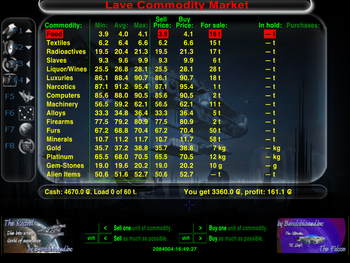Difference between revisions of "SellAll OXP"
m |
(v1.25) |
||
| Line 2: | Line 2: | ||
=== Usage === | === Usage === | ||
| − | |||
| − | You can | + | You can sell all of your cargo in the "Sell all cargo or find an alternative customer" item in Interfaces (F4) screen. |
| − | + | The market capacity usually limited to 127t for each cargo type. If you have more from something than the current free space in the current station then you will find an '''Alternative Customer''' using Interfaces (F4) who can buy your unsellable cargo but pay very low prices only (below the half), less if you want to sell more. | |
| − | The market capacity | ||
Moreover sometimes you get conned or a few bounty to your head, more if you sell more. | Moreover sometimes you get conned or a few bounty to your head, more if you sell more. | ||
| Line 32: | Line 30: | ||
This work is licensed under the Creative Commons Attribution-NonCommercial-ShareAlike License version 3.0. | This work is licensed under the Creative Commons Attribution-NonCommercial-ShareAlike License version 3.0. | ||
If you are re-using any piece of this OXP, please let me know by sending an e-mail to norbylite at gmail.com. | If you are re-using any piece of this OXP, please let me know by sending an e-mail to norbylite at gmail.com. | ||
| + | |||
| + | === Download === | ||
| + | Download in OXZ format [[Media:SellAll_1.25.oxz|here]] for Oolite 1.79 or later (downloaded {{#downloads:SellAll_1.25.oxz}} times). | ||
| + | |||
| + | Download in OXZ format [[Media:SellAll_1.24.oxz|here]] for Oolite 1.79 or later (downloaded {{#downloads:SellAll_1.24.oxz}} times). | ||
=== Changelog === | === Changelog === | ||
| + | 2015.08.10. v1.25 The "Sell all" function moved into the Interfaces for Oolite 1.82. | ||
2013.09.07. v1.24 Better messages, thanks to Cody! | 2013.09.07. v1.24 Better messages, thanks to Cody! | ||
2013.09.06. v1.23 Warning sound when you must watch your back. | 2013.09.06. v1.23 Warning sound when you must watch your back. | ||
| Line 46: | Line 50: | ||
http://aegidian.org/bb/viewtopic.php?f=2&t=15317 | http://aegidian.org/bb/viewtopic.php?f=2&t=15317 | ||
| − | |||
| − | |||
===Quick Facts=== | ===Quick Facts=== | ||
{{OXPLevel|0}}{{Infobox OXPb| title = SellAll | {{OXPLevel|0}}{{Infobox OXPb| title = SellAll | ||
| − | |version = 1. | + | |version = 1.25 |
| − | |release = | + | |release = 2015-08-10 |
|features = Sell all cargo with F8, sell over 127t to an Alternative Customer | |features = Sell all cargo with F8, sell over 127t to an Alternative Customer | ||
|license = CC BY-NC-SA 3 | |license = CC BY-NC-SA 3 | ||
Revision as of 09:17, 10 August 2015
Usage
You can sell all of your cargo in the "Sell all cargo or find an alternative customer" item in Interfaces (F4) screen.
The market capacity usually limited to 127t for each cargo type. If you have more from something than the current free space in the current station then you will find an Alternative Customer using Interfaces (F4) who can buy your unsellable cargo but pay very low prices only (below the half), less if you want to sell more.
Moreover sometimes you get conned or a few bounty to your head, more if you sell more.
If you prefer the original limited markets only then change the $SellAllLimit127t variable to true and your chance for a customer will be reduced to zero.
Can not sell custom cargo added by OXPs.
Incompatible with Commodity Markets OXP, suggested to use MarketObserver OXP with the included mO-Commodity_Markets to get similar different buy and sell prices.
Dependencies
Oolite v1.77 or later.
BGS OXP if you want to see nice background on the Alternative Customer screen.
MarketObserver OXP if you use custom HUD to fix the possible misplaced market messages.
Instructions
Unzip the file, and then move the folder named ".oxp" into the AddOns directory of your Oolite installation. Hold down the Shift key when you start the game first time until the splash screen appear.
License
This work is licensed under the Creative Commons Attribution-NonCommercial-ShareAlike License version 3.0. If you are re-using any piece of this OXP, please let me know by sending an e-mail to norbylite at gmail.com.
Download
Download in OXZ format here for Oolite 1.79 or later (downloaded 220 times).
Download in OXZ format here for Oolite 1.79 or later (downloaded 1397 times).
Changelog
2015.08.10. v1.25 The "Sell all" function moved into the Interfaces for Oolite 1.82.
2013.09.07. v1.24 Better messages, thanks to Cody!
2013.09.06. v1.23 Warning sound when you must watch your back.
2013.09.06. v1.22 Get conned or bounty when sell alternatively (thanks to Cody and Smivs).
2013.09.05. v1.21 Compatibility fix for mO-Commodity_Markets.
2013.09.04. v1.2 Alternative Customer added.
Compatible with AI Trading Assistant OXP.
2013.09.04. v1.1 Profit displayed with MarketObserver OXP.
Markets limitable to 127t with $SellAllLimit127t.
Sell sound added.
2013.09.04. v1.0 First version to satisfy the request in this topic:
http://aegidian.org/bb/viewtopic.php?f=2&t=15317
Quick Facts
| Version | Released | License | Features | Category | Author(s) | Feedback |
|---|---|---|---|---|---|---|
| 1.25 | 2015-08-10 | CC BY-NC-SA 3 | Sell all cargo with F8, sell over 127t to an Alternative Customer | Mechanics OXPs | Norby | BB-Link |