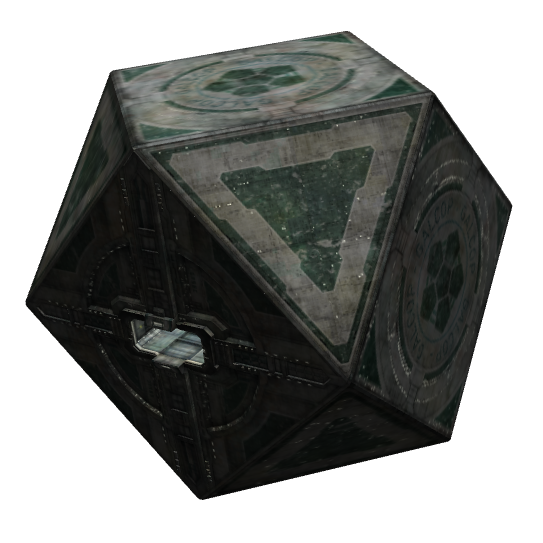Difference between revisions of "Docking"
Cholmondely (talk | contribs) (→Massive Ships: Added link to Smiv's module concept) |
Cholmondely (talk | contribs) (Added more links) |
||
| Line 28: | Line 28: | ||
:: the [[Pilot's Reference Manual]]. | :: the [[Pilot's Reference Manual]]. | ||
:: the '''Ship's Manual''' (with illustrations) in the in-game [[Ship's Library OXP]]. | :: the '''Ship's Manual''' (with illustrations) in the in-game [[Ship's Library OXP]]. | ||
| − | :: [[How to Dock]] with pictures (from the '''Galactic Navy flight manual'''). | + | :: [[How to Dock]] wiki page with pictures (from the '''Galactic Navy flight manual'''). |
| Line 68: | Line 68: | ||
== The Dark Side == | == The Dark Side == | ||
*For programming instructions (for writing OXPs ''etc'') see [[Docking Instructions]] | *For programming instructions (for writing OXPs ''etc'') see [[Docking Instructions]] | ||
| + | |||
| + | ---- | ||
| + | == Links == | ||
| + | *[[How to Dock]] | ||
| + | *[[Docking Computers]] | ||
| + | === OXP's === | ||
| + | *[[Dock Assist System OXP]] helps you to align better with a main station's docking bay by adding a set of runway lights. | ||
| + | *[[Neo-Docklights OXP]] adds a trail of green docking lights to tech 3+ main stations, which turn red on station launches. | ||
| + | *[[Traffic Lights OXP]] helps with manual docking at the system's only main station & gives priority docking after 15 mins. | ||
| + | |||
| + | *[[Audible Docking Clearance]] enables the docking clearance protocol and plays notify sounds for docking events | ||
| + | *[[Traffic Control]] personnel give help with the approach to and the manual docking at all main stations. | ||
| + | |||
| + | *[[Autodock]] gives players without a docking computer the ability to use automated docking systems at main stations for a small fee. | ||
| + | *[[Docking Computers OXP]] ditto | ||
| + | *[[ILS]] (Instrument Landing System) guides one into the docking bay. | ||
| + | |||
| + | === Other Links === | ||
| + | *[http://www.aegidian.org/bb/viewtopic.php?f=2&t=17238 Docking Computer] (2015+) | ||
| + | *[http://aegidian.org/bb/viewtopic.php?p=41519#p41519 Is it possible to "steer" the player ship?] (2015) | ||
| + | *[http://www.aegidian.org/bb/viewtopic.php?f=2&t=1669 Instant docking feature being unfair?] (2006) | ||
[[Category:Classic]] | [[Category:Classic]] | ||
[[Category:Oolite]] | [[Category:Oolite]] | ||
| + | [[Category:Help pages]] | ||
Revision as of 17:09, 2 June 2022
Contents
Manual Docking
New pilots are encouraged, once launched, to turn their ships around and practice docking at the Lave Space Station. This is a fundamental skill that must be acquired. After sufficient trading and purchasing of higher priority equipment (such as an ECM system) one can purchase docking computers that will automate the process.
An downloadable video of manual approach and docking is available here. Study it well. Docking.mov (warning 7 Mbytes)
A similar video for Oolite can be found on Youtube.
If docking clearance protocol is enabled in the F2 game options screen, then you need to request permission to dock. This involves (i) targeting the Space Station (using r) and then (ii) requesting docking clearance (using L).
The general method is: * Align with the center of the rotating entrance slot, paying due attention to any other ships approaching or leaving. * Visually aim for a point in space a few hundred meters in front of the slit so that you approach the slot along the rotation axis of the station. * Upon final approach commence matching your ship's rotation to the Space Station's. * Enter the slot at a moderate speed and your craft's shields should be able to withstand any (minor) pilot error.
- The in-game Tutorial teaches docking.
- Restart your game and select Start New Commander.
- Then select Tutorial
- Use the b & n keys (ie: b n, b n, b n etc) to skip to lesson 7.
- You can also look at
- the Pilot's Reference Manual.
- the Ship's Manual (with illustrations) in the in-game Ship's Library OXP.
- How to Dock wiki page with pictures (from the Galactic Navy flight manual).
- GalCop health warning!! Do not try to dock manually with a moving ship (Behemoth, Deep Space Dredger, Liners etc.)! This can be severely detrimental to your continued existence within your very own Ooniverse (especially if retention of your third dimension is seen as important in any way)!
The wait
This can be avoided as your earn credits and splash out on a docking computer. But the wait can actually be made enjoyable if you load Your Ad Here!. Some of the advertisements are brilliant! The station navigation buoy at many of the systems is transformed into an ever-changing advertisement hoarding.
Warning
Mistakes. These are more easily survived at low speed (below 100LM). You may end up visiting St Giles in The Pool of Pellucid Placidity, lose cargo or damage your craft. Note that as your shields improve (Shield Boosters & Military Shield Enhancement), the speed at which you can survive increases too!
Automated Docking
- See Docking Computers
- There are a variety of automated helpers (see OXP list at Docking Computers)
Massive Ships
- Question: How do you dock a massive ship such as an Imperial Star Destroyer which is twice as long as a Coriolis Station is?
- Answer: See here!: Handling the Imperial Star Destroyer (2021)
- Footnote: Smivs's experiment (2012) - large ship with detachable docking module
Poll
- How do you dock? with poll & sundry descriptions (2004-5).
Docking Problems
Not allowed to dock
There are two major reasons why one might be disallowed to dock.
- Big ships: Sometimes the game code places a ship inside the station which is too physically large to launch from it! If it is trying to launch such a ship while you are trying to dock... you will spend a lo-o-ong time waiting for the impossible!
- Diplomancy.oxp will refuse docking permission in systems which need a visa when you do not have one (did not buy, or the visa is expired). This applies to Corporate states, Dictatorships & Communists. The solution is to leave for a system where you can buy a visa (ie not an anarchy - and one which is not at war with a system you are trying to visit!)
Not allowed to save
One can only save at a station which is loaded at the beginning of the population/spawning process and which does not move too much! This used to be just the main orbital station, not rock hermits or additional stations. Older station oxp's have yet to be updated to allow this.
The Dark Side
- For programming instructions (for writing OXPs etc) see Docking Instructions
Links
OXP's
- Dock Assist System OXP helps you to align better with a main station's docking bay by adding a set of runway lights.
- Neo-Docklights OXP adds a trail of green docking lights to tech 3+ main stations, which turn red on station launches.
- Traffic Lights OXP helps with manual docking at the system's only main station & gives priority docking after 15 mins.
- Audible Docking Clearance enables the docking clearance protocol and plays notify sounds for docking events
- Traffic Control personnel give help with the approach to and the manual docking at all main stations.
- Autodock gives players without a docking computer the ability to use automated docking systems at main stations for a small fee.
- Docking Computers OXP ditto
- ILS (Instrument Landing System) guides one into the docking bay.
Other Links
- Docking Computer (2015+)
- Is it possible to "steer" the player ship? (2015)
- Instant docking feature being unfair? (2006)