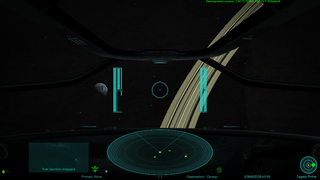Difference between revisions of "Dangerous HUD"
Cholmondely (talk | contribs) (Page Created) |
Cholmondely (talk | contribs) (→Dangerous HUD: Added description of Docked HUD) |
||
| Line 10: | Line 10: | ||
== Dangerous HUD == | == Dangerous HUD == | ||
| − | This is a HUD in the style of Elite Dangerous, featuring one of 6 coloured themes for both the HUD and for the GUI, cockpit views, glass effect, monitor effect for aft view, new sounds effects (ECM, hyperjumps, low energy, missile warning), custom made warnings signs, HUD animations including a pulsating scanner. Based on phkb's [[Xenon HUD]]. | + | This is a HUD in the style of Elite Dangerous, featuring one of 6 coloured themes for both the HUD and for the GUI, cockpit views, glass effect, monitor effect for aft view, new sounds effects (ECM, hyperjumps, low energy, missile warning), custom made warnings signs, HUD animations including a pulsating scanner. Based on phkb's [[Xenon HUD]]. The '''Docked HUD''' is identical to that of Xenon (except for the colours!) showing just the missile bays, fuel tank gauge and the current location & destination (if selected). |
The Dangerous HUD has three layouts: fighter cockpit view, hauler cockpit view and glass only view. To switch between them, first prime the "Dangerous HUD Mode Selector" then press the activation key. The HUD also has a minimal mode, which makes the crosshair and gauges nearly transparent when not in red or red/yellow alert. | The Dangerous HUD has three layouts: fighter cockpit view, hauler cockpit view and glass only view. To switch between them, first prime the "Dangerous HUD Mode Selector" then press the activation key. The HUD also has a minimal mode, which makes the crosshair and gauges nearly transparent when not in red or red/yellow alert. | ||
Revision as of 16:04, 19 August 2021
- There are 6 different colours available on the in-game Expansions Manager: Green, Blue, Orange, Pink, Purple & White
- Gsagstinho (a professional composer) also included custom sound effects with the HUDs
Dangerous HUD
This is a HUD in the style of Elite Dangerous, featuring one of 6 coloured themes for both the HUD and for the GUI, cockpit views, glass effect, monitor effect for aft view, new sounds effects (ECM, hyperjumps, low energy, missile warning), custom made warnings signs, HUD animations including a pulsating scanner. Based on phkb's Xenon HUD. The Docked HUD is identical to that of Xenon (except for the colours!) showing just the missile bays, fuel tank gauge and the current location & destination (if selected).
The Dangerous HUD has three layouts: fighter cockpit view, hauler cockpit view and glass only view. To switch between them, first prime the "Dangerous HUD Mode Selector" then press the activation key. The HUD also has a minimal mode, which makes the crosshair and gauges nearly transparent when not in red or red/yellow alert.
Tested with the Vanilla game as well as with BGS (Backgroundset) and XenonUI OXPs, all of which work fine with the various colour schemes. Be warned that this HUD is more CPU intensive than your standard HUD, so a weak machine may not run it very well.
Do unzip the various OXP's and read the included ReadMe inside for instructions about how to tweak colours so that - for example - the blue version blends harmoniously with the colours of the Market Observer OXP!
- See Expansions Manager for details of how to Download and Unzip if you are unsure
Links
- BB discussion thread (2017)
- Dangerous Keyconfig OXP - also by gsagostinho: rejigs the keyboard commands to emulate those of E:D
- Cobra Mk.4 (Oolite) - gsagostinho wrote the most recent version of this
- See here under gsagostinho for his 2018/9 Texture packs for Adder, Asp, Cobra Mk.III, Fer-de-Lance & Python
| Version | Released | License | Features | Category | Author(s) | Feedback |
|---|---|---|---|---|---|---|
| 2.0 | 2018-08-12 | CC BY-NC-SA 3.0 | E:D HUD | HUDs OXPs | gsagostinho | Oolite BB |