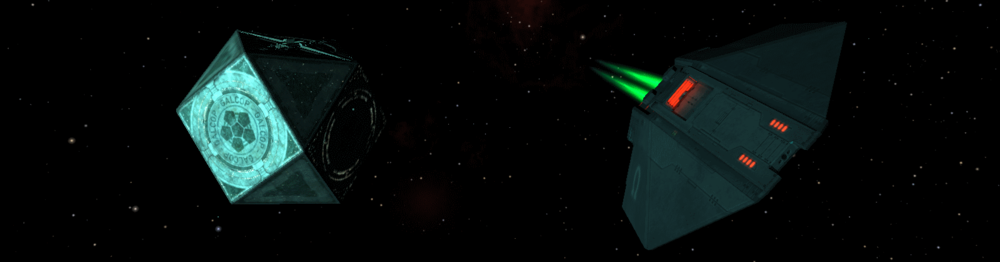Difference between revisions of "User:Phkb"
(→phkb's OXPs) |
(→phkb's OXPs) |
||
| Line 9: | Line 9: | ||
Nick is currently CEO of Xenon Industries, whose operating mantra is to "make it look good". He can be spotted in various locations in G7, piloting a (now) slightly used [[Radical_Logistics|Yasen-N]], but still seems to spend a lot of time writing expansion packs. | Nick is currently CEO of Xenon Industries, whose operating mantra is to "make it look good". He can be spotted in various locations in G7, piloting a (now) slightly used [[Radical_Logistics|Yasen-N]], but still seems to spend a lot of time writing expansion packs. | ||
| − | == | + | {| class="wikitable sortable" width="100%" style="border-collapse: collapse; border-width: 1px; border-style: solid; border-color: #ffffff; table-layout: fixed; vertical-align: top; text-align: left; overflow: hidden; white-space: nowrap;" |
| − | + | |- | |
| − | + | ! scope="col" width="100px" style="margin: 0px; padding: 0px; border-width: 1px; border-style: solid; border-color: #ffffff; background-color: #e7e7ff; vertical-align: top; text-align: left; overflow: hidden; white-space: nowrap;" |<p style="font-size: 13px;">Category</p> | |
| − | + | ! scope="col" style="margin: 0px; padding: 0px; border-width: 1px; border-style: solid; border-color: #ffffff; background-color: #e7e7ff; vertical-align: top; text-align: left; overflow: hidden; white-space: nowrap;" |<p style="font-size: 13px;">Description of OXP</p> | |
| − | + | ! scope="col" width="100px" style="margin: 0px; padding: 0px; border-width: 1px; border-style: solid; border-color: #ffffff; background-color: #e7e7ff; vertical-align: top; text-align: left; overflow: hidden; white-space: nowrap;" |<p style="font-size: 13px;">Download<br/>count</p> | |
| − | + | ! scope="col" width="100px" style="margin: 0px; padding: 0px; border-width: 1px; border-style: solid; border-color: #ffffff; background-color: #e7e7ff; vertical-align: top; text-align: left; overflow: hidden; white-space: nowrap;" |<p style="font-size: 13px;">Min Oolite<br/>version</p> | |
| − | + | |- | |
| − | + | |style="margin: 0px; padding: 0px; border-style: solid; border-width: 1px; border-color: #ffffff; background-color:#f0f0ff; font-size: 12px; vertical-align: top; text-align: left; overflow: hidden; white-space: nowrap;"|[[:Category:Equipment_OXPs|Equipment]] | |
| − | + | |style="margin: 0px; padding: 0px; border-style: solid; border-width: 1px; border-color: #ffffff; background-color:#f0f0ff; font-size: 12px; vertical-align: top; text-align: left; white-space:normal; word-wrap: break-word;"|[[Autodock|AutoDock]] gives players without a docking computer the ability to use computer-controlled docking systems at main stations for a small fee. | |
| − | + | |style="margin: 0px; padding: 0px; border-style: solid; border-width: 1px; border-color: #ffffff; background-color:#f0f0ff; font-size: 12px; vertical-align: top; text-align: right; overflow: hidden; white-space: nowrap;"|{{#downloads:AutoDock.oxz}} | |
| − | + | |style="margin: 0px; padding: 0px; border-style: solid; border-width: 1px; border-color: #ffffff; background-color:#f0f0ff; font-size: 12px; vertical-align: top; text-align: right; overflow: hidden; white-space: nowrap;"| | |
| − | + | |- | |
| − | + | |style="margin: 0px; padding: 0px; border-style: solid; border-width: 1px; border-color: #ffffff; background-color:#f0f0ff; font-size: 12px; vertical-align: top; text-align: left; overflow: hidden; white-space: nowrap;"|[[:Category:Misc_OXPs|Miscellaneous]] | |
| − | + | |style="margin: 0px; padding: 0px; border-style: solid; border-width: 1px; border-color: #ffffff; background-color:#f0f0ff; font-size: 12px; vertical-align: top; text-align: left; white-space:normal; word-wrap: break-word;"|[[Auto-prime_equipment|Auto-prime equipment]] helps pilots manage connections between MFD's and primable equipment items by auto-priming the equipment whenever the MFD is changed or selected. | |
| − | + | |style="margin: 0px; padding: 0px; border-style: solid; border-width: 1px; border-color: #ffffff; background-color:#f0f0ff; font-size: 12px; vertical-align: top; text-align: right; overflow: hidden; white-space: nowrap;"|{{#downloads:AutoPrimeEquipment.oxz}} | |
| − | + | |style="margin: 0px; padding: 0px; border-style: solid; border-width: 1px; border-color: #ffffff; background-color:#f0f0ff; font-size: 12px; vertical-align: top; text-align: right; overflow: hidden; white-space: nowrap;"|1.85/86 | |
| − | + | |- | |
| − | + | |style="margin: 0px; padding: 0px; border-style: solid; border-width: 1px; border-color: #ffffff; background-color:#f0f0ff; font-size: 12px; vertical-align: top; text-align: left; overflow: hidden; white-space: nowrap;"|[[:Category:Mechanics_OXPs|Mechanics]] | |
| − | + | |style="margin: 0px; padding: 0px; border-style: solid; border-width: 1px; border-color: #ffffff; background-color:#f0f0ff; font-size: 12px; vertical-align: top; text-align: left; white-space:normal; word-wrap: break-word;"|[[Bounty_System|Bounty System]] changes the way bounties are stored and processed, making the bounty system a bit deeper and richer. | |
| − | + | |style="margin: 0px; padding: 0px; border-style: solid; border-width: 1px; border-color: #ffffff; background-color:#f0f0ff; font-size: 12px; vertical-align: top; text-align: right; overflow: hidden; white-space: nowrap;"|{{#downloads:BountySystem.oxz}} | |
| − | + | |style="margin: 0px; padding: 0px; border-style: solid; border-width: 1px; border-color: #ffffff; background-color:#f0f0ff; font-size: 12px; vertical-align: top; text-align: right; overflow: hidden; white-space: nowrap;"| | |
| − | + | |- | |
| − | + | |style="margin: 0px; padding: 0px; border-style: solid; border-width: 1px; border-color: #ffffff; background-color:#f0f0ff; font-size: 12px; vertical-align: top; text-align: left; overflow: hidden; white-space: nowrap;"|[[:Category:HUDs_OXPs|HUDs]] | |
| − | + | |style="margin: 0px; padding: 0px; border-style: solid; border-width: 1px; border-color: #ffffff; background-color:#f0f0ff; font-size: 12px; vertical-align: top; text-align: left; white-space:normal; word-wrap: break-word;"|[[BroadcastComms_MFD|BroadcastComms MFD]] provides a way of communicating with other ships during flight. | |
| − | + | |style="margin: 0px; padding: 0px; border-style: solid; border-width: 1px; border-color: #ffffff; background-color:#f0f0ff; font-size: 12px; vertical-align: top; text-align: right; overflow: hidden; white-space: nowrap;"|{{#downloads:BroadcastCommsMFD.oxz}} | |
| − | + | |style="margin: 0px; padding: 0px; border-style: solid; border-width: 1px; border-color: #ffffff; background-color:#f0f0ff; font-size: 12px; vertical-align: top; text-align: right; overflow: hidden; white-space: nowrap;"| | |
| − | + | |- | |
| − | + | |style="margin: 0px; padding: 0px; border-style: solid; border-width: 1px; border-color: #ffffff; background-color:#f0f0ff; font-size: 12px; vertical-align: top; text-align: left; overflow: hidden; white-space: nowrap;"|[[:Category:Equipment_OXPs|Equipment]] | |
| − | + | |style="margin: 0px; padding: 0px; border-style: solid; border-width: 1px; border-color: #ffffff; background-color:#f0f0ff; font-size: 12px; vertical-align: top; text-align: left; white-space:normal; word-wrap: break-word;"|[[Bulk_Cargo_Processor|Bulk Cargo Processor]] provides a way to quickly dump or destroy cargo in your hold during flight. | |
| − | [[ | + | |style="margin: 0px; padding: 0px; border-style: solid; border-width: 1px; border-color: #ffffff; background-color:#f0f0ff; font-size: 12px; vertical-align: top; text-align: right; overflow: hidden; white-space: nowrap;"|{{#downloads:BulkCargoProcessor.oxz}} |
| − | + | |style="margin: 0px; padding: 0px; border-style: solid; border-width: 1px; border-color: #ffffff; background-color:#f0f0ff; font-size: 12px; vertical-align: top; text-align: right; overflow: hidden; white-space: nowrap;"| | |
| − | + | |- | |
| − | + | |style="margin: 0px; padding: 0px; border-style: solid; border-width: 1px; border-color: #ffffff; background-color:#f0f0ff; font-size: 12px; vertical-align: top; text-align: left; overflow: hidden; white-space: nowrap;"|[[:Category:Misc_OXPs|Miscellaneous]] | |
| − | + | |style="margin: 0px; padding: 0px; border-style: solid; border-width: 1px; border-color: #ffffff; background-color:#f0f0ff; font-size: 12px; vertical-align: top; text-align: left; white-space:normal; word-wrap: break-word;"|[[Bulletin_Board_Contracts|Bulletin Board Contracts]] moves all the cargo, passengers and parcel contracts onto the Bulletin Board, instead of having three different F4 interface screens. Smuggling contracts from the Smugglers OXP are also moved onto the Bulletin Board.<br/>Can optionally include Escort Contracts, Rescue Station contracts, Random Hits contracts, In-System Taxi contracts and mining contracts. | |
| − | + | |style="margin: 0px; padding: 0px; border-style: solid; border-width: 1px; border-color: #ffffff; background-color:#f0f0ff; font-size: 12px; vertical-align: top; text-align: right; overflow: hidden; white-space: nowrap;"|{{#downloads:ContractsOnBB.oxz}} | |
| − | [[ | + | |style="margin: 0px; padding: 0px; border-style: solid; border-width: 1px; border-color: #ffffff; background-color:#f0f0ff; font-size: 12px; vertical-align: top; text-align: right; overflow: hidden; white-space: nowrap;"| |
| − | + | |- | |
| − | [[ | + | |style="margin: 0px; padding: 0px; border-style: solid; border-width: 1px; border-color: #ffffff; background-color:#f0f0ff; font-size: 12px; vertical-align: top; text-align: left; overflow: hidden; white-space: nowrap;"|[[:Category:Misc_OXPs|Miscellaneous]] |
| − | + | |style="margin: 0px; padding: 0px; border-style: solid; border-width: 1px; border-color: #ffffff; background-color:#f0f0ff; font-size: 12px; vertical-align: top; text-align: left; white-space:normal; word-wrap: break-word;"|[[Bulletin_Board_System|Bulletin Board System]] is a utility designed to help OXP authors add custom missions to the Oolite universe. | |
| − | + | |style="margin: 0px; padding: 0px; border-style: solid; border-width: 1px; border-color: #ffffff; background-color:#f0f0ff; font-size: 12px; vertical-align: top; text-align: right; overflow: hidden; white-space: nowrap;"|{{#downloads:BulletinBoardSystem.oxz}} | |
| − | + | |style="margin: 0px; padding: 0px; border-style: solid; border-width: 1px; border-color: #ffffff; background-color:#f0f0ff; font-size: 12px; vertical-align: top; text-align: right; overflow: hidden; white-space: nowrap;"| | |
| − | + | |- | |
| − | + | |style="margin: 0px; padding: 0px; border-style: solid; border-width: 1px; border-color: #ffffff; background-color:#f0f0ff; font-size: 12px; vertical-align: top; text-align: left; overflow: hidden; white-space: nowrap;"|[[:Category:HUDs_OXPs|HUDs]] | |
| − | + | |style="margin: 0px; padding: 0px; border-style: solid; border-width: 1px; border-color: #ffffff; background-color:#f0f0ff; font-size: 12px; vertical-align: top; text-align: left; white-space:normal; word-wrap: break-word;"|[[CommsLogMFD|Comms Log MFD]] displays all communications received by the player in a scrollable multi-function display, as well as an interface screen that provides access to the communications log while docked. | |
| − | + | |style="margin: 0px; padding: 0px; border-style: solid; border-width: 1px; border-color: #ffffff; background-color:#f0f0ff; font-size: 12px; vertical-align: top; text-align: right; overflow: hidden; white-space: nowrap;"|{{#downloads:CommsLogMFD.oxz}} | |
| − | [[ | + | |style="margin: 0px; padding: 0px; border-style: solid; border-width: 1px; border-color: #ffffff; background-color:#f0f0ff; font-size: 12px; vertical-align: top; text-align: right; overflow: hidden; white-space: nowrap;"| |
| − | + | |- | |
| − | + | |style="margin: 0px; padding: 0px; border-style: solid; border-width: 1px; border-color: #ffffff; background-color:#f0f0ff; font-size: 12px; vertical-align: top; text-align: left; overflow: hidden; white-space: nowrap;"|[[:Category:Misc_OXPs|Miscellaneous]] | |
| − | + | |style="margin: 0px; padding: 0px; border-style: solid; border-width: 1px; border-color: #ffffff; background-color:#f0f0ff; font-size: 12px; vertical-align: top; text-align: left; white-space:normal; word-wrap: break-word;"|[[System_Data_Config#Compressed_F7_Layout|Compressed F7 Layout]] compresses all the information on the F7 screen, removing all the blank lines, as well as moving data from Distant Suns and Explorers Club into the top part of the screen.<br/>Requires the [[System Data Config]] OXP. | |
| − | + | |style="margin: 0px; padding: 0px; border-style: solid; border-width: 1px; border-color: #ffffff; background-color:#f0f0ff; font-size: 12px; vertical-align: top; text-align: right; overflow: hidden; white-space: nowrap;"|{{#downloads:CompressedF7Layout.oxz}} | |
| − | + | |style="margin: 0px; padding: 0px; border-style: solid; border-width: 1px; border-color: #ffffff; background-color:#f0f0ff; font-size: 12px; vertical-align: top; text-align: right; overflow: hidden; white-space: nowrap;"|1.85/86 | |
| − | [[ | + | |- |
| − | + | |style="margin: 0px; padding: 0px; border-style: solid; border-width: 1px; border-color: #ffffff; background-color:#f0f0ff; font-size: 12px; vertical-align: top; text-align: left; overflow: hidden; white-space: nowrap;"|[[:Category:HUDs_OXPs|HUDs]] | |
| − | [[ | + | |style="margin: 0px; padding: 0px; border-style: solid; border-width: 1px; border-color: #ffffff; background-color:#f0f0ff; font-size: 12px; vertical-align: top; text-align: left; white-space:normal; word-wrap: break-word;"|[[Damage_Report_MFD|Damage Report MFD]] lists all damaged equipment in a MFD, as well as providing an interface screen that can help locate the closest system where repairs can be carried out. |
| − | + | |style="margin: 0px; padding: 0px; border-style: solid; border-width: 1px; border-color: #ffffff; background-color:#f0f0ff; font-size: 12px; vertical-align: top; text-align: right; overflow: hidden; white-space: nowrap;"|{{#downloads:DamageReportMFD.oxz}} | |
| − | + | |style="margin: 0px; padding: 0px; border-style: solid; border-width: 1px; border-color: #ffffff; background-color:#f0f0ff; font-size: 12px; vertical-align: top; text-align: right; overflow: hidden; white-space: nowrap;"| | |
| − | + | |- | |
| − | [[ | + | |style="margin: 0px; padding: 0px; border-style: solid; border-width: 1px; border-color: #ffffff; background-color:#f0f0ff; font-size: 12px; vertical-align: top; text-align: left; overflow: hidden; white-space: nowrap;"|[[:Category:Ambience_OXPs|Ambience]] |
| − | + | |style="margin: 0px; padding: 0px; border-style: solid; border-width: 1px; border-color: #ffffff; background-color:#f0f0ff; font-size: 12px; vertical-align: top; text-align: left; white-space:normal; word-wrap: break-word;"|[[Death_Comms|Death Comms]] attempts to add a bit of flavour to battles by sometimes having ships give a final comms message when they die. | |
| − | + | |style="margin: 0px; padding: 0px; border-style: solid; border-width: 1px; border-color: #ffffff; background-color:#f0f0ff; font-size: 12px; vertical-align: top; text-align: right; overflow: hidden; white-space: nowrap;"|{{#downloads:DeathComms.oxz}} | |
| − | + | |style="margin: 0px; padding: 0px; border-style: solid; border-width: 1px; border-color: #ffffff; background-color:#f0f0ff; font-size: 12px; vertical-align: top; text-align: right; overflow: hidden; white-space: nowrap;"| | |
| − | + | |- | |
| − | + | |style="margin: 0px; padding: 0px; border-style: solid; border-width: 1px; border-color: #ffffff; background-color:#f0f0ff; font-size: 12px; vertical-align: top; text-align: left; overflow: hidden; white-space: nowrap;"|[[:Category:Mechanics_OXPs|Mechanics]] | |
| − | + | |style="margin: 0px; padding: 0px; border-style: solid; border-width: 1px; border-color: #ffffff; background-color:#f0f0ff; font-size: 12px; vertical-align: top; text-align: left; white-space:normal; word-wrap: break-word;"|[[Display Current Course]] displays your current course on contract detail screens (and most other mission screens that display a long range chart), enabling the player to see if their current course is similar to the proposed course. | |
| − | + | |style="margin: 0px; padding: 0px; border-style: solid; border-width: 1px; border-color: #ffffff; background-color:#f0f0ff; font-size: 12px; vertical-align: top; text-align: right; overflow: hidden; white-space: nowrap;"|{{#downloads:DisplayCurrentCourse.oxz}} | |
| − | [[ | + | |style="margin: 0px; padding: 0px; border-style: solid; border-width: 1px; border-color: #ffffff; background-color:#f0f0ff; font-size: 12px; vertical-align: top; text-align: right; overflow: hidden; white-space: nowrap;"| |
| − | + | |- | |
| − | + | |style="margin: 0px; padding: 0px; border-style: solid; border-width: 1px; border-color: #ffffff; background-color:#f0f0ff; font-size: 12px; vertical-align: top; text-align: left; overflow: hidden; white-space: nowrap;"|[[:Category:Equipment_OXPs|Equipment]] | |
| − | + | |style="margin: 0px; padding: 0px; border-style: solid; border-width: 1px; border-color: #ffffff; background-color:#f0f0ff; font-size: 12px; vertical-align: top; text-align: left; white-space:normal; word-wrap: break-word;"|[[Email_System_OXP|Email System]] gives pilots an email interface, and they will start receiving emails from GalCop and other entities, confirming actions that have taken place. | |
| − | + | |style="margin: 0px; padding: 0px; border-style: solid; border-width: 1px; border-color: #ffffff; background-color:#f0f0ff; font-size: 12px; vertical-align: top; text-align: right; overflow: hidden; white-space: nowrap;"|{{#downloads:EmailSystem.oxz}} | |
| − | + | |style="margin: 0px; padding: 0px; border-style: solid; border-width: 1px; border-color: #ffffff; background-color:#f0f0ff; font-size: 12px; vertical-align: top; text-align: right; overflow: hidden; white-space: nowrap;"| | |
| − | + | |- | |
| + | |style="margin: 0px; padding: 0px; border-style: solid; border-width: 1px; border-color: #ffffff; background-color:#f0f0ff; font-size: 12px; vertical-align: top; text-align: left; overflow: hidden; white-space: nowrap;"|[[:Category:Misc_OXPs|Miscellaneous]] | ||
| + | |style="margin: 0px; padding: 0px; border-style: solid; border-width: 1px; border-color: #ffffff; background-color:#f0f0ff; font-size: 12px; vertical-align: top; text-align: left; white-space:normal; word-wrap: break-word;"|[[Equipment Remove Item Color]] changes the color of equipment items described as "Remove", to make them stand out from standard equipment items. | ||
| + | |style="margin: 0px; padding: 0px; border-style: solid; border-width: 1px; border-color: #ffffff; background-color:#f0f0ff; font-size: 12px; vertical-align: top; text-align: right; overflow: hidden; white-space: nowrap;"|{{#downloads:EquipmentRemoveItemColor.oxz}} | ||
| + | |style="margin: 0px; padding: 0px; border-style: solid; border-width: 1px; border-color: #ffffff; background-color:#f0f0ff; font-size: 12px; vertical-align: top; text-align: right; overflow: hidden; white-space: nowrap;"|1.85/86 | ||
| + | |- | ||
| + | |style="margin: 0px; padding: 0px; border-style: solid; border-width: 1px; border-color: #ffffff; background-color:#f0f0ff; font-size: 12px; vertical-align: top; text-align: left; overflow: hidden; white-space: nowrap;"|[[:Category:Mechanics_OXPs|Mechanics]] | ||
| + | |style="margin: 0px; padding: 0px; border-style: solid; border-width: 1px; border-color: #ffffff; background-color:#f0f0ff; font-size: 12px; vertical-align: top; text-align: left; white-space:normal; word-wrap: break-word;"|[[Escape Pod Tweaks]] changes the way escape pods are processed to make it more logical. | ||
| + | |style="margin: 0px; padding: 0px; border-style: solid; border-width: 1px; border-color: #ffffff; background-color:#f0f0ff; font-size: 12px; vertical-align: top; text-align: right; overflow: hidden; white-space: nowrap;"|{{#downloads:EscapePodTweaks.oxz}} | ||
| + | |style="margin: 0px; padding: 0px; border-style: solid; border-width: 1px; border-color: #ffffff; background-color:#f0f0ff; font-size: 12px; vertical-align: top; text-align: right; overflow: hidden; white-space: nowrap;"|1.85/86 | ||
| + | |- | ||
| + | |style="margin: 0px; padding: 0px; border-style: solid; border-width: 1px; border-color: #ffffff; background-color:#f0f0ff; font-size: 12px; vertical-align: top; text-align: left; overflow: hidden; white-space: nowrap;"|[[:Category:Equipment_OXPs|Equipment]] | ||
| + | |style="margin: 0px; padding: 0px; border-style: solid; border-width: 1px; border-color: #ffffff; background-color:#f0f0ff; font-size: 12px; vertical-align: top; text-align: left; white-space:normal; word-wrap: break-word;"|[[Fast_Target_Selector_OXP|Fast Target Selector]] helps pilots target ships on their scanner quickly and easily, and also highlights the current target on the scanner. | ||
| + | |style="margin: 0px; padding: 0px; border-style: solid; border-width: 1px; border-color: #ffffff; background-color:#f0f0ff; font-size: 12px; vertical-align: top; text-align: right; overflow: hidden; white-space: nowrap;"|{{#downloads:FastTargetSelector.oxz}} | ||
| + | |style="margin: 0px; padding: 0px; border-style: solid; border-width: 1px; border-color: #ffffff; background-color:#f0f0ff; font-size: 12px; vertical-align: top; text-align: right; overflow: hidden; white-space: nowrap;"| | ||
| + | |- | ||
| + | |style="margin: 0px; padding: 0px; border-style: solid; border-width: 1px; border-color: #ffffff; background-color:#f0f0ff; font-size: 12px; vertical-align: top; text-align: left; overflow: hidden; white-space: nowrap;"|[[:Category:Mechanics_OXPs|Mechanics]] | ||
| + | |style="margin: 0px; padding: 0px; border-style: solid; border-width: 1px; border-color: #ffffff; background-color:#f0f0ff; font-size: 12px; vertical-align: top; text-align: left; white-space:normal; word-wrap: break-word;"|[[Fuel Tweaks]] attempts to make fuel scooping a more desirable pastime by adding Quirium Fuel as a new commodity, and by providing functions and controls to change the way fuel is handled at stations. | ||
| + | |style="margin: 0px; padding: 0px; border-style: solid; border-width: 1px; border-color: #ffffff; background-color:#f0f0ff; font-size: 12px; vertical-align: top; text-align: right; overflow: hidden; white-space: nowrap;"|{{#downloads:FuelTweaks.oxz}} | ||
| + | |style="margin: 0px; padding: 0px; border-style: solid; border-width: 1px; border-color: #ffffff; background-color:#f0f0ff; font-size: 12px; vertical-align: top; text-align: right; overflow: hidden; white-space: nowrap;"| | ||
| + | |- | ||
| + | |style="margin: 0px; padding: 0px; border-style: solid; border-width: 1px; border-color: #ffffff; background-color:#f0f0ff; font-size: 12px; vertical-align: top; text-align: left; overflow: hidden; white-space: nowrap;"|[[:Category:Ambience_OXPs|Ambience]] | ||
| + | |style="margin: 0px; padding: 0px; border-style: solid; border-width: 1px; border-color: #ffffff; background-color:#f0f0ff; font-size: 12px; vertical-align: top; text-align: left; white-space:normal; word-wrap: break-word;"|[[GalCop_Galactic_Registry|GalCop Galactic Registry]] give pilots access to galactic chart data to aid in course plotting. | ||
| + | |style="margin: 0px; padding: 0px; border-style: solid; border-width: 1px; border-color: #ffffff; background-color:#f0f0ff; font-size: 12px; vertical-align: top; text-align: right; overflow: hidden; white-space: nowrap;"|{{#downloads:GalCopGalacticRegistry.oxz}} | ||
| + | |style="margin: 0px; padding: 0px; border-style: solid; border-width: 1px; border-color: #ffffff; background-color:#f0f0ff; font-size: 12px; vertical-align: top; text-align: right; overflow: hidden; white-space: nowrap;"| | ||
| + | |- | ||
| + | |style="margin: 0px; padding: 0px; border-style: solid; border-width: 1px; border-color: #ffffff; background-color:#f0f0ff; font-size: 12px; vertical-align: top; text-align: left; overflow: hidden; white-space: nowrap;"|[[:Category:Missions_OXPs|Missions]] | ||
| + | |style="margin: 0px; padding: 0px; border-style: solid; border-width: 1px; border-color: #ffffff; background-color:#f0f0ff; font-size: 12px; vertical-align: top; text-align: left; white-space:normal; word-wrap: break-word;"|[[GalCop_Missions|GalCop Missions]] adds a number of replayable missions, accessible through the Bulletin Board System, to give players more things to do in and around each system. | ||
| + | |style="margin: 0px; padding: 0px; border-style: solid; border-width: 1px; border-color: #ffffff; background-color:#f0f0ff; font-size: 12px; vertical-align: top; text-align: right; overflow: hidden; white-space: nowrap;"|{{#downloads:GalCopMissions.oxz}} | ||
| + | |style="margin: 0px; padding: 0px; border-style: solid; border-width: 1px; border-color: #ffffff; background-color:#f0f0ff; font-size: 12px; vertical-align: top; text-align: right; overflow: hidden; white-space: nowrap;"| | ||
| + | |- | ||
| + | |style="margin: 0px; padding: 0px; border-style: solid; border-width: 1px; border-color: #ffffff; background-color:#f0f0ff; font-size: 12px; vertical-align: top; text-align: left; overflow: hidden; white-space: nowrap;"|[[:Category:Missions_OXPs|Missions]] | ||
| + | |style="margin: 0px; padding: 0px; border-style: solid; border-width: 1px; border-color: #ffffff; background-color:#f0f0ff; font-size: 12px; vertical-align: top; text-align: left; white-space:normal; word-wrap: break-word;"|[[GalCop's_Most_Wanted|GalCop's Most Wanted]] expands on the Bounty System by adding a list of criminals who have a significant bounty with GalCop. The player can try to track down these bounties down by using logic and deduction about where those targets are likely to be. | ||
| + | |style="margin: 0px; padding: 0px; border-style: solid; border-width: 1px; border-color: #ffffff; background-color:#f0f0ff; font-size: 12px; vertical-align: top; text-align: right; overflow: hidden; white-space: nowrap;"|{{#downloads:GalCopMostWanted.oxz}} | ||
| + | |style="margin: 0px; padding: 0px; border-style: solid; border-width: 1px; border-color: #ffffff; background-color:#f0f0ff; font-size: 12px; vertical-align: top; text-align: right; overflow: hidden; white-space: nowrap;"| | ||
| + | |- | ||
| + | |style="margin: 0px; padding: 0px; border-style: solid; border-width: 1px; border-color: #ffffff; background-color:#f0f0ff; font-size: 12px; vertical-align: top; text-align: left; overflow: hidden; white-space: nowrap;"|[[:Category:Ships_OXPs|Ships]] | ||
| + | |style="margin: 0px; padding: 0px; border-style: solid; border-width: 1px; border-color: #ffffff; background-color:#f0f0ff; font-size: 12px; vertical-align: top; text-align: left; white-space:normal; word-wrap: break-word;"|[[Illicit_Unlock_OXP|Illicit Unlock]] unlocks player versions of all the core ships, including the Constrictor, Gecko, Krait and Sidewinder. | ||
| + | |style="margin: 0px; padding: 0px; border-style: solid; border-width: 1px; border-color: #ffffff; background-color:#f0f0ff; font-size: 12px; vertical-align: top; text-align: right; overflow: hidden; white-space: nowrap;"|{{#downloads:IllicitUnlock.oxz}} | ||
| + | |style="margin: 0px; padding: 0px; border-style: solid; border-width: 1px; border-color: #ffffff; background-color:#f0f0ff; font-size: 12px; vertical-align: top; text-align: right; overflow: hidden; white-space: nowrap;"| | ||
| + | |- | ||
| + | |style="margin: 0px; padding: 0px; border-style: solid; border-width: 1px; border-color: #ffffff; background-color:#f0f0ff; font-size: 12px; vertical-align: top; text-align: left; overflow: hidden; white-space: nowrap;"|[[:Category:Equipment_OXPs|Equipment]] | ||
| + | |style="margin: 0px; padding: 0px; border-style: solid; border-width: 1px; border-color: #ffffff; background-color:#f0f0ff; font-size: 12px; vertical-align: top; text-align: left; white-space:normal; word-wrap: break-word;"|[[Laser_Mount_Switching_System_OXP|Laser Mount Switching System (LMSS)]] enables multiple lasers to be installed at each mount point, and easily switch between them during flight. | ||
| + | |style="margin: 0px; padding: 0px; border-style: solid; border-width: 1px; border-color: #ffffff; background-color:#f0f0ff; font-size: 12px; vertical-align: top; text-align: right; overflow: hidden; white-space: nowrap;"|{{#downloads:LaserMountSwitchingSystem.oxz}} | ||
| + | |style="margin: 0px; padding: 0px; border-style: solid; border-width: 1px; border-color: #ffffff; background-color:#f0f0ff; font-size: 12px; vertical-align: top; text-align: right; overflow: hidden; white-space: nowrap;"| | ||
| + | |- | ||
| + | |style="margin: 0px; padding: 0px; border-style: solid; border-width: 1px; border-color: #ffffff; background-color:#f0f0ff; font-size: 12px; vertical-align: top; text-align: left; overflow: hidden; white-space: nowrap;"|[[:Category:Mechanics_OXPs|Mechanics]] | ||
| + | |style="margin: 0px; padding: 0px; border-style: solid; border-width: 1px; border-color: #ffffff; background-color:#f0f0ff; font-size: 12px; vertical-align: top; text-align: left; white-space:normal; word-wrap: break-word;"|[[Media:ManualWitchspaceAlignment.oxz|ManualWitchspaceAlignment.oxz]] v1.5 makes the process of entering hyperspace a bit more interactive by requiring the player to manually align their ship with a hyperspace destination beacon. | ||
| + | |style="margin: 0px; padding: 0px; border-style: solid; border-width: 1px; border-color: #ffffff; background-color:#f0f0ff; font-size: 12px; vertical-align: top; text-align: right; overflow: hidden; white-space: nowrap;"|{{#downloads:ManualWitchspaceAlignment.oxz}} | ||
| + | |style="margin: 0px; padding: 0px; border-style: solid; border-width: 1px; border-color: #ffffff; background-color:#f0f0ff; font-size: 12px; vertical-align: top; text-align: right; overflow: hidden; white-space: nowrap;"|1.85/86 | ||
| + | |- | ||
| + | |style="margin: 0px; padding: 0px; border-style: solid; border-width: 1px; border-color: #ffffff; background-color:#f0f0ff; font-size: 12px; vertical-align: top; text-align: left; overflow: hidden; white-space: nowrap;"|[[:Category:HUDs_OXPs|HUDs]] | ||
| + | |style="margin: 0px; padding: 0px; border-style: solid; border-width: 1px; border-color: #ffffff; background-color:#f0f0ff; font-size: 12px; vertical-align: top; text-align: left; white-space:normal; word-wrap: break-word;"|[[MFD_Fast_Configuration|MFD Fast Configuration]] helps pilots manage MFD configurations by providing up to 6 different sets that can be loaded quickly and easily. | ||
| + | |style="margin: 0px; padding: 0px; border-style: solid; border-width: 1px; border-color: #ffffff; background-color:#f0f0ff; font-size: 12px; vertical-align: top; text-align: right; overflow: hidden; white-space: nowrap;"|{{#downloads:MFDFastConfiguration.oxz}} | ||
| + | |style="margin: 0px; padding: 0px; border-style: solid; border-width: 1px; border-color: #ffffff; background-color:#f0f0ff; font-size: 12px; vertical-align: top; text-align: right; overflow: hidden; white-space: nowrap;"| | ||
| + | |- | ||
| + | |style="margin: 0px; padding: 0px; border-style: solid; border-width: 1px; border-color: #ffffff; background-color:#f0f0ff; font-size: 12px; vertical-align: top; text-align: left; overflow: hidden; white-space: nowrap;"|[[:Category:Mechanics_OXPs|Mechanics]] | ||
| + | |style="margin: 0px; padding: 0px; border-style: solid; border-width: 1px; border-color: #ffffff; background-color:#f0f0ff; font-size: 12px; vertical-align: top; text-align: left; white-space:normal; word-wrap: break-word;"|[[Modern_Start|Modern Start]] adds new starting options to the game, providing a small selection of equipment that is considered standard in many other space combat/trading games. | ||
| + | |style="margin: 0px; padding: 0px; border-style: solid; border-width: 1px; border-color: #ffffff; background-color:#f0f0ff; font-size: 12px; vertical-align: top; text-align: right; overflow: hidden; white-space: nowrap;"|{{#downloads:ModernStart.oxz}} | ||
| + | |style="margin: 0px; padding: 0px; border-style: solid; border-width: 1px; border-color: #ffffff; background-color:#f0f0ff; font-size: 12px; vertical-align: top; text-align: right; overflow: hidden; white-space: nowrap;"| | ||
| + | |- | ||
| + | |style="margin: 0px; padding: 0px; border-style: solid; border-width: 1px; border-color: #ffffff; background-color:#f0f0ff; font-size: 12px; vertical-align: top; text-align: left; overflow: hidden; white-space: nowrap;"|[[:Category:Misc_OXPs|Miscellaneous]] | ||
| + | |style="margin: 0px; padding: 0px; border-style: solid; border-width: 1px; border-color: #ffffff; background-color:#f0f0ff; font-size: 12px; vertical-align: top; text-align: left; white-space:normal; word-wrap: break-word;"|[[Ship_Comparison|Ship Comparison]] helps players in the market for a new ship, by providing a means by which the specifications of up to 3 different ships can be viewed at once. | ||
| + | |style="margin: 0px; padding: 0px; border-style: solid; border-width: 1px; border-color: #ffffff; background-color:#f0f0ff; font-size: 12px; vertical-align: top; text-align: right; overflow: hidden; white-space: nowrap;"|{{#downloads:ShipComparison.oxz}} | ||
| + | |style="margin: 0px; padding: 0px; border-style: solid; border-width: 1px; border-color: #ffffff; background-color:#f0f0ff; font-size: 12px; vertical-align: top; text-align: right; overflow: hidden; white-space: nowrap;"| | ||
| + | |- | ||
| + | |style="margin: 0px; padding: 0px; border-style: solid; border-width: 1px; border-color: #ffffff; background-color:#f0f0ff; font-size: 12px; vertical-align: top; text-align: left; overflow: hidden; white-space: nowrap;"|[[:Category:Mechanics_OXPs|Mechanics]] | ||
| + | |style="margin: 0px; padding: 0px; border-style: solid; border-width: 1px; border-color: #ffffff; background-color:#f0f0ff; font-size: 12px; vertical-align: top; text-align: left; white-space:normal; word-wrap: break-word;"|[[Ship_Configuration_OXP|Ship Configuration]] aims to make the process of adding equipment to your ship more deliberate by adding space and weight factors to all equipment in all ships. | ||
| + | |style="margin: 0px; padding: 0px; border-style: solid; border-width: 1px; border-color: #ffffff; background-color:#f0f0ff; font-size: 12px; vertical-align: top; text-align: right; overflow: hidden; white-space: nowrap;"|{{#downloads:ShipConfiguration.oxz}} | ||
| + | |style="margin: 0px; padding: 0px; border-style: solid; border-width: 1px; border-color: #ffffff; background-color:#f0f0ff; font-size: 12px; vertical-align: top; text-align: right; overflow: hidden; white-space: nowrap;"| | ||
| + | |- | ||
| + | |style="margin: 0px; padding: 0px; border-style: solid; border-width: 1px; border-color: #ffffff; background-color:#f0f0ff; font-size: 12px; vertical-align: top; text-align: left; overflow: hidden; white-space: nowrap;"|[[:Category:Mechanics_OXPs|Mechanics]] | ||
| + | |style="margin: 0px; padding: 0px; border-style: solid; border-width: 1px; border-color: #ffffff; background-color:#f0f0ff; font-size: 12px; vertical-align: top; text-align: left; white-space:normal; word-wrap: break-word;"|[[Ship Repurchase]] aims to make escape pods a more integral part of the player's life, by forcing the player to eject and by giving the player options about the replacement ship they will receive when they are rescued. | ||
| + | |style="margin: 0px; padding: 0px; border-style: solid; border-width: 1px; border-color: #ffffff; background-color:#f0f0ff; font-size: 12px; vertical-align: top; text-align: right; overflow: hidden; white-space: nowrap;"|{{#downloads:ShipRepurchase.oxz}} | ||
| + | |style="margin: 0px; padding: 0px; border-style: solid; border-width: 1px; border-color: #ffffff; background-color:#f0f0ff; font-size: 12px; vertical-align: top; text-align: right; overflow: hidden; white-space: nowrap;"| | ||
| + | |- | ||
| + | |style="margin: 0px; padding: 0px; border-style: solid; border-width: 1px; border-color: #ffffff; background-color:#f0f0ff; font-size: 12px; vertical-align: top; text-align: left; overflow: hidden; white-space: nowrap;"|[[:Category:Ambience_OXPs|Ambience]] | ||
| + | |style="margin: 0px; padding: 0px; border-style: solid; border-width: 1px; border-color: #ffffff; background-color:#f0f0ff; font-size: 12px; vertical-align: top; text-align: left; white-space:normal; word-wrap: break-word;"|[[Ship_Respray_OXP|Ship Respray]] gives players the opportunity to purchase a new paint job for their ship. | ||
| + | |style="margin: 0px; padding: 0px; border-style: solid; border-width: 1px; border-color: #ffffff; background-color:#f0f0ff; font-size: 12px; vertical-align: top; text-align: right; overflow: hidden; white-space: nowrap;"|{{#downloads:ShipRespray.oxz}} | ||
| + | |style="margin: 0px; padding: 0px; border-style: solid; border-width: 1px; border-color: #ffffff; background-color:#f0f0ff; font-size: 12px; vertical-align: top; text-align: right; overflow: hidden; white-space: nowrap;"| | ||
| + | |- | ||
| + | |style="margin: 0px; padding: 0px; border-style: solid; border-width: 1px; border-color: #ffffff; background-color:#f0f0ff; font-size: 12px; vertical-align: top; text-align: left; overflow: hidden; white-space: nowrap;"|[[:Category:Mechanics_OXPs|Mechanics]] | ||
| + | |style="margin: 0px; padding: 0px; border-style: solid; border-width: 1px; border-color: #ffffff; background-color:#f0f0ff; font-size: 12px; vertical-align: top; text-align: left; white-space:normal; word-wrap: break-word;"|[[Smugglers_-_The_Galactic_Underworld|Smugglers - The Galactic Underworld]] broadens the appeal of illegal goods by making it far more variable, adds smuggling compartments and a Black Market interface, and generally tries to shake up the cargo business. | ||
| + | |style="margin: 0px; padding: 0px; border-style: solid; border-width: 1px; border-color: #ffffff; background-color:#f0f0ff; font-size: 12px; vertical-align: top; text-align: right; overflow: hidden; white-space: nowrap;"|{{#downloads:Smugglers.oxz}} | ||
| + | |style="margin: 0px; padding: 0px; border-style: solid; border-width: 1px; border-color: #ffffff; background-color:#f0f0ff; font-size: 12px; vertical-align: top; text-align: right; overflow: hidden; white-space: nowrap;"| | ||
| + | |- | ||
| + | |style="margin: 0px; padding: 0px; border-style: solid; border-width: 1px; border-color: #ffffff; background-color:#f0f0ff; font-size: 12px; vertical-align: top; text-align: left; overflow: hidden; white-space: nowrap;"|[[:Category:Mechanics_OXPs|Mechanics]] | ||
| + | |style="margin: 0px; padding: 0px; border-style: solid; border-width: 1px; border-color: #ffffff; background-color:#f0f0ff; font-size: 12px; vertical-align: top; text-align: left; white-space:normal; word-wrap: break-word;"|[[Station Dock Control]] simulates the arrivals and departures of a space station, and gives the player full view of most ships docked at a station. | ||
| + | |style="margin: 0px; padding: 0px; border-style: solid; border-width: 1px; border-color: #ffffff; background-color:#f0f0ff; font-size: 12px; vertical-align: top; text-align: right; overflow: hidden; white-space: nowrap;"|{{#downloads:StationDockControl.oxz}} | ||
| + | |style="margin: 0px; padding: 0px; border-style: solid; border-width: 1px; border-color: #ffffff; background-color:#f0f0ff; font-size: 12px; vertical-align: top; text-align: right; overflow: hidden; white-space: nowrap;"| | ||
| + | |- | ||
| + | |style="margin: 0px; padding: 0px; border-style: solid; border-width: 1px; border-color: #ffffff; background-color:#f0f0ff; font-size: 12px; vertical-align: top; text-align: left; overflow: hidden; white-space: nowrap;"|[[:Category:Misc_OXPs|Miscellaneous]] | ||
| + | |style="margin: 0px; padding: 0px; border-style: solid; border-width: 1px; border-color: #ffffff; background-color:#f0f0ff; font-size: 12px; vertical-align: top; text-align: left; white-space:normal; word-wrap: break-word;"|[[System Data Config]] allows OXP configuration of the layout of the System Data (F7) screen. | ||
| + | |style="margin: 0px; padding: 0px; border-style: solid; border-width: 1px; border-color: #ffffff; background-color:#f0f0ff; font-size: 12px; vertical-align: top; text-align: right; overflow: hidden; white-space: nowrap;"|{{#downloads:SystemDataConfig.oxz}} | ||
| + | |style="margin: 0px; padding: 0px; border-style: solid; border-width: 1px; border-color: #ffffff; background-color:#f0f0ff; font-size: 12px; vertical-align: top; text-align: right; overflow: hidden; white-space: nowrap;"|1.85/86 | ||
| + | |- | ||
| + | |style="margin: 0px; padding: 0px; border-style: solid; border-width: 1px; border-color: #ffffff; background-color:#f0f0ff; font-size: 12px; vertical-align: top; text-align: left; overflow: hidden; white-space: nowrap;"|[[:Category:HUDs_OXPs|HUDs]] | ||
| + | |style="margin: 0px; padding: 0px; border-style: solid; border-width: 1px; border-color: #ffffff; background-color:#f0f0ff; font-size: 12px; vertical-align: top; text-align: left; white-space:normal; word-wrap: break-word;"|[[Xenon HUD]] groups important gauges around the crosshairs, and uses custom crosshair images. | ||
| + | |style="margin: 0px; padding: 0px; border-style: solid; border-width: 1px; border-color: #ffffff; background-color:#f0f0ff; font-size: 12px; vertical-align: top; text-align: right; overflow: hidden; white-space: nowrap;"|{{#downloads:XenonHUD.oxz}} | ||
| + | |style="margin: 0px; padding: 0px; border-style: solid; border-width: 1px; border-color: #ffffff; background-color:#f0f0ff; font-size: 12px; vertical-align: top; text-align: right; overflow: hidden; white-space: nowrap;"| | ||
| + | |- | ||
| + | |style="margin: 0px; padding: 0px; border-style: solid; border-width: 1px; border-color: #ffffff; background-color:#f0f0ff; font-size: 12px; vertical-align: top; text-align: left; overflow: hidden; white-space: nowrap;"|[[:Category:Ambience_OXPs|Ambience]] | ||
| + | |style="margin: 0px; padding: 0px; border-style: solid; border-width: 1px; border-color: #ffffff; background-color:#f0f0ff; font-size: 12px; vertical-align: top; text-align: left; white-space:normal; word-wrap: break-word;"|[[XenonUI|Xenon UI]] adds computer console-like backgrounds to all the various displays, plus new title screen theme music. | ||
| + | |style="margin: 0px; padding: 0px; border-style: solid; border-width: 1px; border-color: #ffffff; background-color:#f0f0ff; font-size: 12px; vertical-align: top; text-align: right; overflow: hidden; white-space: nowrap;"|{{#downloads:XenonUI.oxz}} | ||
| + | |style="margin: 0px; padding: 0px; border-style: solid; border-width: 1px; border-color: #ffffff; background-color:#f0f0ff; font-size: 12px; vertical-align: top; text-align: right; overflow: hidden; white-space: nowrap;"| | ||
| + | |} | ||
==Maintainer== | ==Maintainer== | ||
Revision as of 02:14, 8 January 2018
About phkb
phkb stands for "play hard, kick butt", to which there is a long and funny story - but not funny enough for this forum. phkb's real name is Nick Rogers, which is what he tends to call himself, rather than an unpronounceable acronym. If you absolutely have to have a pronunciation, then he would suggest adding an "i" and "o" to make it "pihkob", PIH-kob.
Nick first played Elite on the Commodore 64 in the late 80's, rising to the level of Deadly before his C64 was "borrowed" and then never returned. He discovered Oolite at around version 1.70, and has been playing quite a bit since.
Sometime after the release of 1.80 he decided to try his hand at writing his own components and customisations for the game. He now requires a constant supply of dark side cookies to feed his habit.
Nick is currently CEO of Xenon Industries, whose operating mantra is to "make it look good". He can be spotted in various locations in G7, piloting a (now) slightly used Yasen-N, but still seems to spend a lot of time writing expansion packs.
Maintainer
phkb is the maintainer of the following OXP's
- Ace's ships (the Cruzer, Hornet and Night Adder)
- Deep Horizon Advanced Navigation Computer (downloaded 578 times)
- Deep Horizon Emergency Witchspace Initiator (downloaded 271 times)
- Dictators
- Flight Log
- Free Trade Zones
- Generation Ships
- Hyperspace Hangar
- Illegal Goods Tweak
- Imperial AstroFactory
- Satellites
- Selezen's Spy Hunter mission pack
- Skilled NPC's
- Tionisla Chronicle Array
- Tionisla Orbital Graveyard
- Tionisla Reporter
- Trophy Collector
- UPS Courier
- Waypoint Here
- Z-GrOovY Small System Stations (downloaded 1103 times)
Alternate Download Location
An alternative download location for most of these OXP's can be found on Box.com
HTML Galaxy Maps
phkb has also put together a downloadable version of the New Galaxy Guide, which provides a way for players to have offline access to most of the information contained on the Wiki pages.
See this BB Link for details.
The zip package can be downloaded from here: OoliteGalaxyMaps.zip
You will need a browser that supports HTML5.