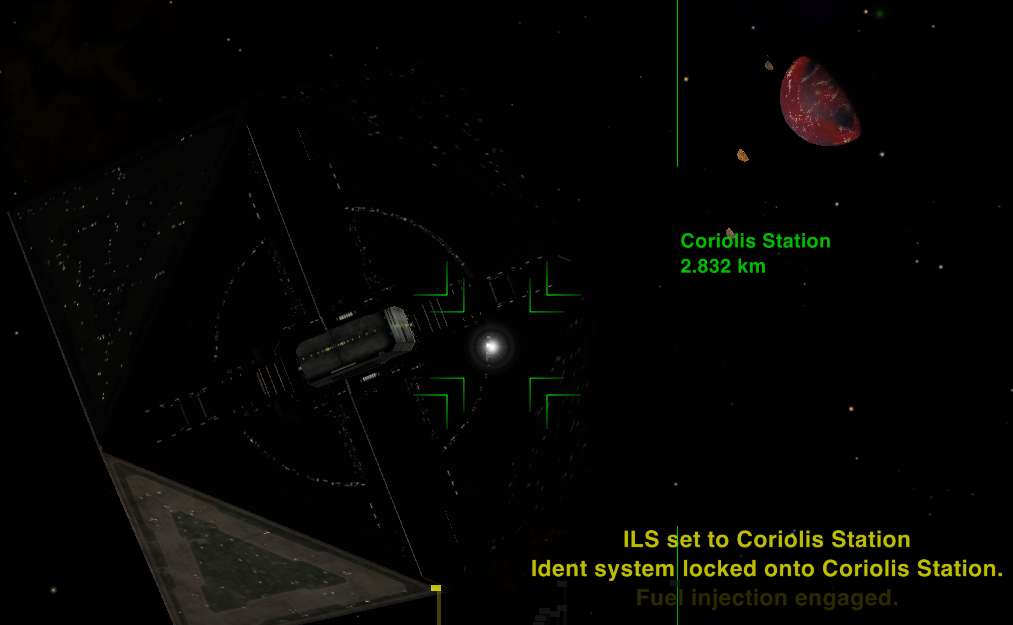ILS
Instrument Landing System
Description
If you install the ILS equipment and put your target lock to a station then will use your steering controls and guide your ship into the dock. Meantime the speed controls are in your hand so you can ignite Injectors to arrive much faster than with the old Docking Computers.
The ILS mark the current waypoint with a white flashing lightball which will approach the dock if you go nearer to the station. You can temporary override the ILS steering but when you release your controls the ILS will turn your ship to the waypoint again.
You can stop if needed by lowering your thrust to zero, for example to avoid a collision.
If you change or remove the target lock the ILS turn off automatically.
Warning: the current ILS can not rotate your ship at the last stage so if your ship is wider than the height of the dock then please roll manually to avoid crashing the wings into the station.
Cost: 50.0 Cr Techlevel: 5
Dependencies
Oolite v1.77 or later.
Instructions
Do not unzip the .oxz file, just move into the AddOns folder of your Oolite installation.
License
This work is licensed under the Creative Commons Attribution-NonCommercial-ShareAlike License version 4.0. If you are re-using any piece of this OXP, please let me know by sending an e-mail to norbylite at gmail.com.
Changelog
2014.09.29. v1.1 Small fixes, for example Carriers will not turn on ILS. 2014.09.29. v1.0 First release.
Download ILS.1.1.oxz (downloaded 77 times).
Quick Facts
| Version | Released | License | Features | Category | Author(s) | Feedback |
|---|---|---|---|---|---|---|
| 1.1 | 2014-09-29 | CC BY-NC-SA 4 | Landing System | Equipment OXPs | Norby | BB-Link |