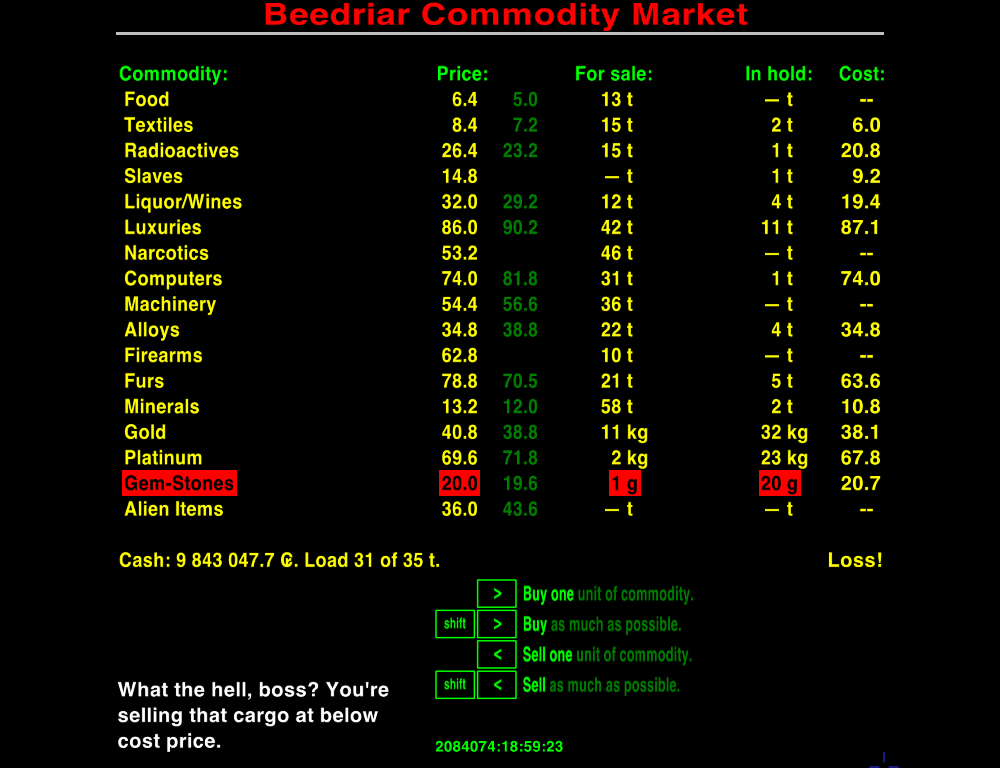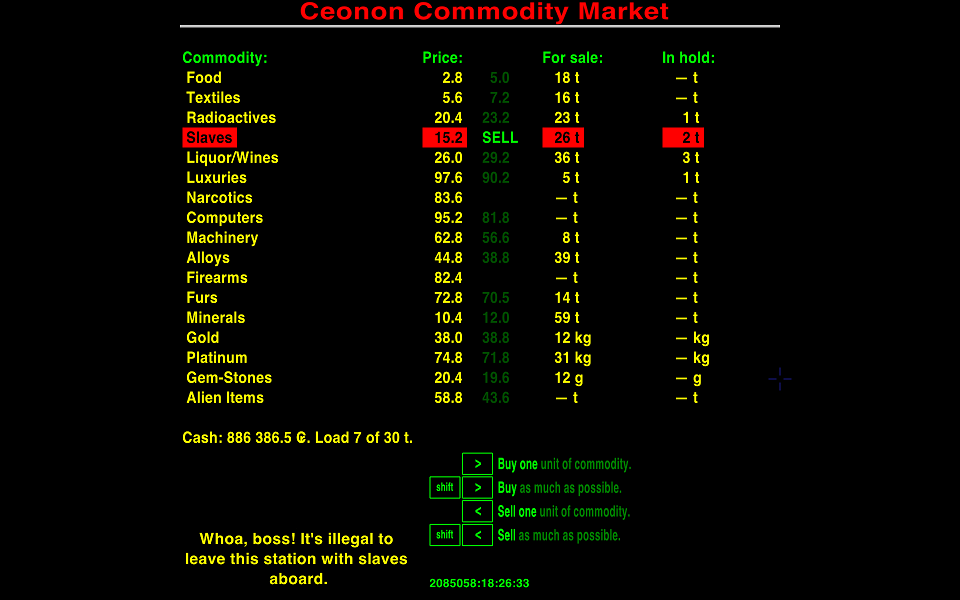Difference between revisions of "AI Trading Assistant"
Wildeblood (talk | contribs) m (→Description) |
Wildeblood (talk | contribs) |
||
| Line 4: | Line 4: | ||
Once purchased, the Trading Assistant will monitor your cargo trades in real time, and give an immediate warning if you are paying unusually high prices, or selling for low prices that are likely to result in unprofitable trading. It will also record the prices you pay for cargo, and later remind you when you sell. Being an artificial intelligence, and not heavy equipment, Trading Assistant is portable between ships, and will stay with you if you buy a new ship in the shipyard. | Once purchased, the Trading Assistant will monitor your cargo trades in real time, and give an immediate warning if you are paying unusually high prices, or selling for low prices that are likely to result in unprofitable trading. It will also record the prices you pay for cargo, and later remind you when you sell. Being an artificial intelligence, and not heavy equipment, Trading Assistant is portable between ships, and will stay with you if you buy a new ship in the shipyard. | ||
| + | |||
| + | |||
| + | ==Download== | ||
| + | |||
| + | Download version 1.9 for Oolite 1.76.1 from [https://www.box.com/s/0ajlz193xheh79e379yw the box]. | ||
| + | |||
| + | Download version 2.0 for Oolite 1.77 from [https://www.box.com/s/oc3jcjct6kr9wyxcpsxw the box]. | ||
| + | |||
| + | |||
| + | ==Images== | ||
Version 2.0 for Oolite 1.77: | Version 2.0 for Oolite 1.77: | ||
| Line 15: | Line 25: | ||
[[File:Trading-assistant.png]] | [[File:Trading-assistant.png]] | ||
| − | |||
| − | |||
| − | |||
| − | |||
| − | |||
==Modification== | ==Modification== | ||
If you wish to change the (not very) witty remarks included in the player alerts, open the [[OXP]] and - inside the "Scripts" folder - open the file named "trading_assistant.js" using a text-editor. The section containing the texts of the player alerts is very near the top of the file, and clearly labelled. | If you wish to change the (not very) witty remarks included in the player alerts, open the [[OXP]] and - inside the "Scripts" folder - open the file named "trading_assistant.js" using a text-editor. The section containing the texts of the player alerts is very near the top of the file, and clearly labelled. | ||
| + | |||
==Discussion== | ==Discussion== | ||
Revision as of 14:22, 13 January 2013
Description
Place the Trading Assistant OXP into your "AddOns" folder. Head to a planet of technical level 9, or above, where you can purchase the Trading Assistant from the ship outfitters for 2012 credits. Trading Assistant will not be offered in the ship outfitters in communist systems.
Once purchased, the Trading Assistant will monitor your cargo trades in real time, and give an immediate warning if you are paying unusually high prices, or selling for low prices that are likely to result in unprofitable trading. It will also record the prices you pay for cargo, and later remind you when you sell. Being an artificial intelligence, and not heavy equipment, Trading Assistant is portable between ships, and will stay with you if you buy a new ship in the shipyard.
Download
Download version 1.9 for Oolite 1.76.1 from the box.
Download version 2.0 for Oolite 1.77 from the box.
Images
Version 2.0 for Oolite 1.77:
Version 1.9 for Oolite 1.76.1:
Modification
If you wish to change the (not very) witty remarks included in the player alerts, open the OXP and - inside the "Scripts" folder - open the file named "trading_assistant.js" using a text-editor. The section containing the texts of the player alerts is very near the top of the file, and clearly labelled.
Discussion
Please use this forum thread for questions, comments or difficulties related to this OXP.