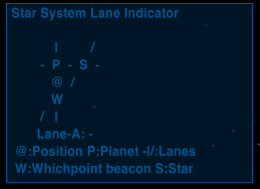Star System Lane Indicator MFD
Contents
Overview
This expansion pack adds the "Star System Lane Indicator" equipment item, a multi-function display (MFD) which indicates if the spaceship position is inside a well-known lane in the current star system and/or a beacon to the nearest point of a specified lane axis.
Star System Lane Indicator MFD Techlevel: 8 Price: 700₢ Requires: Advanced Space Compass
The MFD is activated once primed: (ie. N is pressed until the Star System Lane Indicator is selected). Pressing n then activates the Indicator. The MFD GUI is then displayed.
b cycles through the equipment modes:
-"Only MFD GUI". -"Lane-1 WP" which sets the compass to the nearest axis point of lane WitchPoint Beacon - Main Planet. -"Lane-2 SW" which sets the compass to the nearest axis point of lane Star - WitchPoint Beacon. -"Lane-3 SP" which sets the compass to the nearest axis point of lane Star - Main Planet. -"Lane-A (N)" which sets the compass to the nearest axis point of a lane parallel to Lane-1 and at the angle of the Main Station.
Lanes 1, 2, and 3 have a radius of 50Km. It is possible to be positioned in 2 (or even 3) lanes at the same time. The HUD GUI also indicates if the spaceship is at an extension of a lane (not only the "in-between" part).
Lane-A has a radius of 25Km and there is only an "in-between" indicator.
Installation
Place the 'StarSystemLaneIndicator.oxz' into your 'AddOns' folder and when you start the game, hold down 'Shift' until you see the spinning Cobra.
Alternatively, you can download the expansion using the expansion pack manager in the game itself.
Requirements
This expansion pack relies on having multi-function displays available in your HUD. You must at least be using Oolite version 1.79, and your HUD must have at least 1 MFD defined.
Download
Download StarSystemLaneIndicator.oxz
License
This work is licensed under the Creative Commons Attribution-Noncommercial-Share Alike 4.0 International License. To view a copy of this license, visit http://creativecommons.org/licenses/by-nc-sa/4.0/ or send a letter to Creative Commons, 171 Second Street, Suite 300, San Francisco, California, 94105, USA.